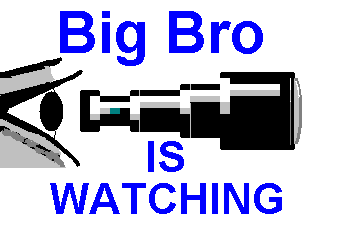
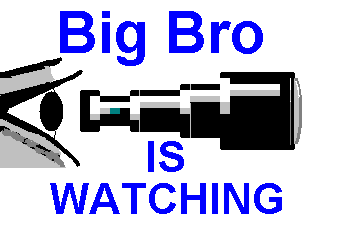
Yes, George Orwell got it right in so many ways... Big Bro is a new product from #include that can now be watching your VoIP gateway letting you know, in real-time, what is going on with your traffic. You don't even have to be watching all the time, Big Bro is also a watchdog, that can blow a whistle if something escapes from what you had specified as a normal behavior. It even has an intelligent way of warning that your traffic is suspiciously low, without sounding a waking up alarm at 2 o'clock in the morning. Also, Big Bro doesn't forget anything that's worth remembering, it can, optionally, pull the CDR's from the gateway and store them in a database or in text files. Want a price already? Jump to offer.
There are two components to Big Bro: The GW_Relay.exe
and the GW_Monitor.exe
![]() .
The GW_Relay is the one that actually watches the gateway, is like a smart
parrot, it learns everything there's to know about the gateway an repeats it to
all the "big brothers" wanting to know. The second one presents this information
in a graphically intuitive way, there can be as many GW_Monitors as needed with
only one GW_Relay. The gateway won't ever know how many watchers are out there,
all that it "sees" is this one connection to the GW_relay. Each monitor can be set with its
own preferences, watchdog warning specs and debug level.
.
The GW_Relay is the one that actually watches the gateway, is like a smart
parrot, it learns everything there's to know about the gateway an repeats it to
all the "big brothers" wanting to know. The second one presents this information
in a graphically intuitive way, there can be as many GW_Monitors as needed with
only one GW_Relay. The gateway won't ever know how many watchers are out there,
all that it "sees" is this one connection to the GW_relay. Each monitor can be set with its
own preferences, watchdog warning specs and debug level.
The GW_Relay watches only one gateway, for that, it is going to require the gateway's IP address as well as the user name and password for the TELNET interface. The GW_Relay.exe can run in any computer that can ping the gateway's IP. The better the network connection between the GW_Relay and the gateway, the more "real-time" the monitoring will be, but it will be quite real-time even with a narrow bandwidth connection, it hardly uses 4Kbits. The GW_Relay has security features implemented, you may specify in its GW_Relay.ini file which computers are authorized to establish connections for monitoring. You may even specify which peer ID's are allowed to be watched by each of these authorized connections.
The GW_Monitors will open TCP connections with the GW_Relay, don't you worry for a connection failure. If for any reason the link is momentarily lost, it will reconnect automatically.
GW_Monitor allows the real-time "at a glance" monitoring of every channel simultaneously and failed call attempts. Even those attempts that couldn't associate to a TDM channel will flash a count in a warning indicator. Upon such event, you can choose to get a debug level information of the failed attempts in a special Debug Information Window.
Taking
advantage of the every day more popular e-mail feature in pagers and cellular
phones, any GW_Monitor can be a paging
watchdog. By using the underlying Internet Mail installation,
GW_Monitor can page a list of recipients, sending e-mail alarm messages.
The
email pages can, not only be fully enabled or disabled, but selectively masked
by content
So, the GW_Monitor can:
This is how Big Bro looks like:
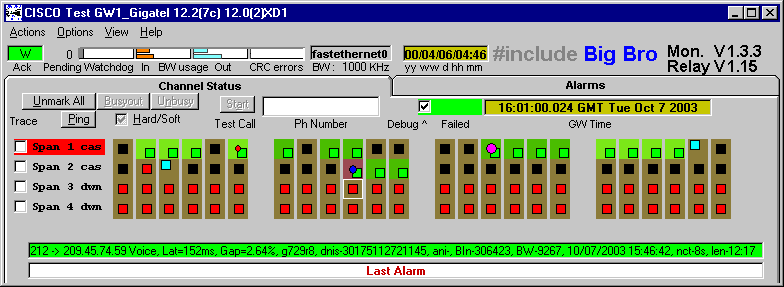
The example is a Cisco AS5300 with 2 T1's, the one with the label in red is the Master Clock. Channels with the central square (State squares) in black are idle; the ones in read are blocked or unused; the ones in yellow would be signaling and the ones in green connected . Different colors in the big squares (Peer Squares) stand for different Originate Dial Peer ID's. The position bottom-right of the State squares indicate is the call goes PSTN to VoIP, as the ones shown, or Top-Left for VoIP to PSTN. The circle in the center indicates poor sound quality, if red for packet loss; if blue for latency; if some shade of magenta, then for both reasons. The progress indicator at the top of the window allows you to check your bandwidth usage and if there are any CRC errors.
In case you start getting call failures, the "Failed" label will blink on red and, if you wonder what the cause for that may be, you could check the "Debug" checkbox and hit the "Debug Info Window" menu item under "View". The cause will soon become evident. See an example below:
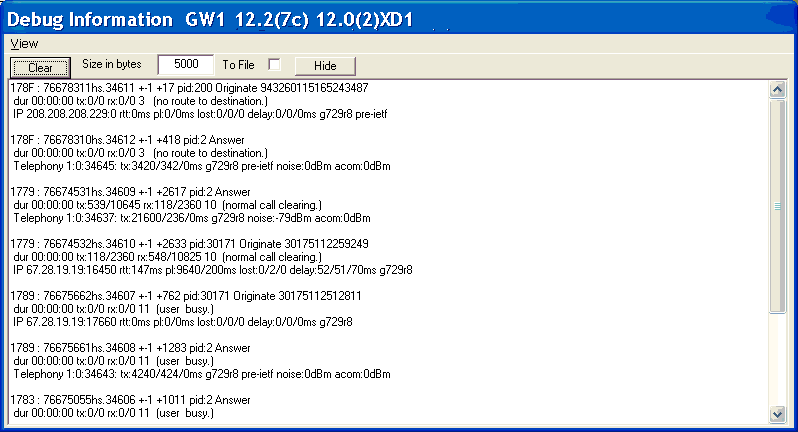
There are some common traffic situations in which Big Bro will not only "blow the whistle", but will also allow, in some cases, to do something about it, this meaning, on your own, without having to call or be a tech. Consider the following :
Of course, you could always TELNET into the gateway, login twice, type in one or two commands per controller and channel you can hardly remember, mistype them several times, then use a couple of "show" commands to verify that you almost did it right, so you do it again and then logout. With Big Bro, the task is a lot different, once you enable the privileged commands (you will still must provide the necessary password for those grayed buttons to enable), click-mark on the channels involved and hit the "busyout" button, then watch them turn blue (blue is busyout state). Want them back in service? hit "Unbusy" and the black (idle state) color will return. Easy enough?
The rest of the controls shown on the window give an idea of the possibilities of this version, but there's a lot more coming, and buyers of this version would be entitled to every upgrade for free for the next two years.
Big Bro is currently available only for Cisco AS5300, AS5350 AS5400 (T1/E1 models), but versions for other gateways are "in the oven".
Since GW_Relay knows everything that is going on when it happens, all it needs to render Call Detail Records (CDR's), is to know where to store it. You will find that this is the cheapest and more convenient way to pull your CDR's for what ever purpose, accounting, statistics, technical, etc.. The best place for the CDR's would be a database, among other advantages, with a database you could save the CDR's from all your gateways into the same table, but you may also choose, the very plain, delimited text files. The connection to a database would be through ODBC so, the database doesn't even have to share the same computer as the GW_Relay. For testing, #include can deliver a ready to go Big_Bro database in a Microsoft's free licensed MSDE (MS SQL Server).
Other very important point, is the meaning of the word "Detail" in Call Detail Record. Too few details may not qualify as CDR at all, but too much detail, which is the most common case, can be overwhelming. We think we that we are just reasonable. Also, a call has two "legs" but we think that a record for each is not the easiest way for accounting or for any other purpose. A call is a unit, if a leg fails, the whole call attempt fails. Also, you charge for a call and not a for a leg, our CDR is a single record per call that synthesizes the information of both legs. For more details on the CDR content See 3.1.:
OK...so you already get your CDR's from a switch, from your provider or your client, you don't need the another set of CDR's, Still, you may like this feature. Once the CDR's are activated, you may pull traffic data of the last 24 hours in graphic form. See below:

The thick black vertical line indicates the time of the report. To its the left you see what has happened today, to the right, you find an empty segment, that is the data been processed now and further to the right, results from yesterday. It gets even cooler, these data can be saved to a file, then retrieved to be reviewed. It also allows you to compare summary data with other days , peers or gateways in the same graphic.

Since Big Bro allows to schedule commands (yes you may schedule any command: busyout's, requery's, etc.), you may order the GW_Monitor to pull all theses summary reports at midnight, so you can have nice same day graphics that you can check afterwards, at office hours.
How do you know when your traffic is down?... the customer called? ... or maybe someone in your staff happened to find out by chance? ... or, maybe you have a 24 by 7 watch?. Unless you have this last one and sometimes even having that, it may take too many minutes to know about a traffic down situation. Assuming a rate of $.03 a minute, the worth of traffic for a gateway in full use means .03x60x96 = $172.80/h, not to mention the quality of service issue. So, only for the watchdog, not even considering the savings in trouble shooting time, $600.00 for Big Bro is a very reasonable investment. This includes installation service.
The CDR feature, can be rented for $25/span a month, or bought for $225/span. #include can pull the CDR's or even do the invoices and pay provider reports for you for an additional $100/month.
If you have more than 4 gateways, a discount may be negotiated.
There is a 15% reward for references.
Demo sample available (Click here)!
This offer will be valid until December 1st, 2003.