
This demo will allow you to monitor a real gateway with real traffic. To install it, you must first download the BigBroDemo.zip to a temporary file in your system. (Download Now). You may use the same procedure to download the GW_Relay (Download GW_Relay)
This will show

We suggest you choose to run it from the current location and please ignore the security warning, we assure you that there it is quite safe. Upon acceping, the following shows.

If you agree to the file location, just go hit Unzip, if not, browse for the right location and then hit Unzip.
The following files will be downloaded to the selected location:
Run Setup.exe and follow the prompts.
After setup is finished, go to Start/Programs/GW_Monitor. If you are still connected to the Internet, in about 20 seconds you should get something similar to the following window.:
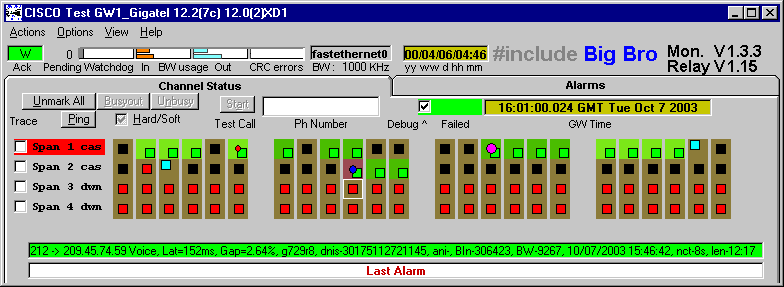
Once you get the monitor running, you may erase the above related setup files. You may also save them to install the monitor on any other computer. To do this, you don't need to copy them if you have a network connection, just run setup.exe remotely..