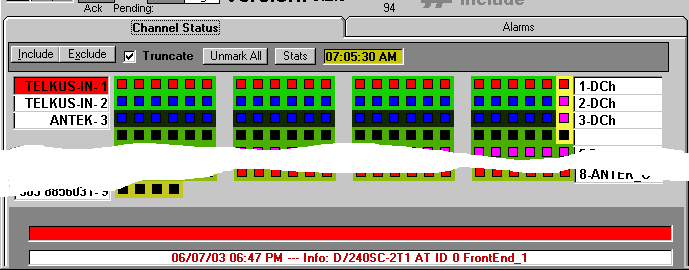
Download This File Download All Documents Go to Home Page
Global call Technology CDP, VCP and CFG files
OmniBox uses Dialogic Global Call technology but for Robbed Bit protocols, Omnibox has its own development based on the Dialogic's lower level R4 API, which allows software answer supervision to be used instead of only bit signaling, yet, it still it keeps the same style of defining the parameters using a CDP, VCP and CFG files.
Robbed bit protocols, may be thoroughly analyzed by just watching the bits, the protocol is simple enough. To trouble shoot ISDN, you need a what it is call a trace or, in other word, a report on the level 3 messages received and sent through the data channels
The CDP stands for Country Dependent File and its content is protocol dependent though there is basic syntax:.
@0 : {dll file name}.LOD (not used by OmniBox)
${Parameter Number} [Description]: {Value list separated by spaces}
%{Subparameter number) [Description]: (value list separated by spaces)
: (Colon) tells the parser algorithm the position from which the parameter value may be read.
The CDP file name is what goes in the Protocol field of the Boards table, this allows you, in principle, to define a different set of parameters for each channel.
When an OmniBox is installed a few of the standard Dialogic cdp files stored in C:\Program Files\Dialogic\cfg\:
us_mf_io.cdp US robbed bit, mf dialing
us_dtmf_io.cdp US robbed bit, dtmf dialing
Na_an_io.cdp North America analog tone dialing
Pulse_an_io.cdp North America analog, pulse dialing
Dialogic makes cdp files available for other parts in the world upon request.
Also some OmniBox cdp files are included:
R4_dtmf_io.cdp Universal (well... covers a lotl) AMI D4, dtmf dialing
R4_mf_io.cdp Universal (same comment) AMI D4, mf dialing
R4_dtmf_ABCD.cdp Universal (you know...) ESF B8ZS, dtmf dialing
R4_mf_ABCD.cdp Universal (you know...) ESF B8ZS, mf dialing
P_isdn_T1o.cdp ISDN PRI for T1's
P_isdn_E1o.cdp ISDN PRI for E1's
P_SS7_T1o.cdp SS7 for T1's
P_SS7_E1o.cdp SS7 for E1's
Above files are resulting combination of five basic ones also include, two general ones:
_ToneDef.cdp Fax, modem and call progress tone and cadence definitions. Necessary for
software answer supervision and hung trunk analysis.
_CallCtrl.cdp General call control parameter valid for all protocols.
and 3 Prototcol specific:
_RobBit.cdp Robbed bit
_isdn.cdp ISDN PRI
_SS7.cdp SS7
Global call technology as such does not use CDP files for all protocols, CCS (Common Channel Signaling like ISDN and SS7) protocols don't use it and the new quad span DM3 boards use CDP files only for R2MF. Since OmniBox uses it own technology for Robbed Bit and R2MF is ever used, this leaves that original Dialogic CDP files are actually only good for Analog ports.
******************************
* TID # 101 DIAL *
******************************
$101 DIAL : 350 35 440 35
%01 cadence : 60
%02 Enable Call terminating tones : 0
******************************
* TID # 102 FAX *
******************************
$102 FAX : 2100 20 0 0
%01 cadence : 600 350 0 0
******************************
* TID # 103 BUSY (US) *
******************************
$103 BUSY : 480 35 620 35
%01 cadence : 40 35 0 0
%02 cycle : 0
******************************
* TID # 104 SBUSY (Int) *
******************************
$104 SBUSY : 425 35 0 0
%01 cadence : 40 35 40 35
%02 cycle : 2
******************************
* TID # 105 RINGBACK1 (Int)*
******************************
$105 RINGBACK1: 425 70 0 0
%01 cadence : 150 60 0 0
%02 cycle : 0
******************************
* TID # 106 RINGBACK2 (US)*
******************************
$106 RINGBACK2: 440 35 480 35
%01 cadence : 150 60 0 0
%02 cycle : 0
******************************
* TID # 107 FAX2 *
******************************
$107 FAX2 : 1100 110 0 0
%01 cadence : 300 300 0 0
******************************
* TID # 108 DTMF *
******************************
$108 DTMF : 0 0 0 0
%01 cadence : 5 0 5 0
******************************
* TID # 109 SIT *
PAMD_FULL = 1, QUICK = 2, ACCU = 3
******************************
$109 SIT : 1800 25 0 0
%01 PAMD equates: 2 0 0 0
%02 Enable TID Alarms: 0
Any sound that is not a BUSY1, BUSY2, RINGBACK1, RINGBACK2 or the SIT tone may return a connection if is stays long enough (0.15s). If this tone doesn’t match FAX of FAX2(Modem) definitions then the Dialogic firmware will return Voice or Recording detection.
When doing software answer supervision, what is not a busy, SIT or ring-back, will make the firmware return a connection. For example, if there’s a busy tone that doesn’t match the specified ones will be detected as voice thus returning answer supervision on it.
Tone templates are defined as follows:
$[number]
:f1 df1
f2 df2
%01 cadence
:Ton dTon
Toff dToff
%02 cycle
: Reps
Where:
f1 is the lowest frequency in a dual tone pulse, valid values range from 40 to 2500 Hz
df1 is the tolerance, this is that the range of valid frequencies will be from f1 – df1 to f1 + df1
f2 is the highest frequency in a dual tone pulse, set to 0 if you are defining a single frequency pulse
df2 is the tolerance for f2, set to 0 if you are defining a single frequency pulse
Ton is the time the pulse is on in tens of ms
dTon is the Ton tolerance
Toff is the silence interval between pulses. A 0 means “no silence necessary”, detection may be returned after Ton-dTon
dToff is the Toff tolerance, set to 0 if Toff is 0.
Reps is the number of full cadences that must be counted in a row before detection is declared. Zero is a valid entry meaning “return on detection of frequency”, A 1 means: return detection after a pulse and a silence have been detected, if Toff = 0 the Reps = 1 means: return detection after the tone has been on for at least Ton-dTon.
Notes: 0 tolerances are invalid unless the parameter is 0 as well.
Invalid entries may invalidate the whole tone definition and defaults will go in effect.
RINGBACK1 and RINGBACK2, will stop the dead air timer when detection is finished, if you set too many ring cycles you may hit dead air timeout ($2) even when you hear ringing). Once ring-back has been detected, a busy tone will be ignored but not the SIT tone frequency that will return an “Operator Intercept” any time it is detected.
The number of cycles in the DIAL TONE ($101) definition that have no cycles, is used to specifies if the are call terminating tone to put in effect. Some PBX systems and even the standard analog phones in some countries, use tones (BUSY tones or a DIAL tone) to indicate the termination of a connections instead of the loop current used in America. In this case the parameter must be set to one so that a call will terminate upon these tones
//GENERAL CALL CONTROL//
$1 number of rings before no answer (outbound) : 5
/* if parameter is > 1000, it will me interpreted as a millisecond timeout */
$2 Dead air time time (outbound) (10ms): 2000
$9 Bogus ring delay ms (Outbound) : 0
$10 PAMD delay (0 disables feature) (ms) : 0
/* If Recording is detected, wait for above delaye and analyze again*/
/* This is used to detected CO message not preceded by SIT tones but that */
/* have buies, SIT's or silence after the message*/
$11
Full Duplex before connection: 0
$20 strike count for hung-trunk: 7
/* If hung trunk feature is cutting good calls, increase */
/* If too insensitive, decrease */
$32 minimum time between end of dial and start analysis (ms, default 0 ) : 3000
$33 Hang up signal will be absent at inbound so an outbound disconnect must terminate a call: 0
$60 Always invoke AcceptCall() : 1
Some times, there are strange tones, dtmfs and noise at the beginning of the connection that may trigger a voice detection. Parameter $32 can be used to skip the crab and start the analysis after the initial silence have started.
Frame relays and VoIP gateways use compression techniques like syllabic companding and adaptative gain encoding to decrease the sound dynamic range. This can account for the following behavior: During prolonged periods of silence, background noise slowly comes up and small interference spikes become likely to trigger a false voice detection in a Dialogic board. The bigger the compression the more pronounced the effect. To avoid false voice detections when long post dial delays (PDD) are involved, avoid setting dead air timeout over 20 seconds (parameter $2 > 2000), instead, try increasing parameter $32 to the largest possible value which is the minimum observed PDD.
The PAMD feature requires that recording detection be enabled (See above in ToneDef.cdp %01 PAMD equates = 1 or 3). If there's an specific message from the CO that is not preceded by SIT tones, which is way too frequent, you may use PAMD to detect the recording and interpret it as an operator intercept if after the specified delay in milliseconds there's dead air, busy or even post-message SIT tones. For a 6 second message, the following $10 setting may do the trick:
$10 PAMD delay (ms) : 7000
//ROBBED BIT CONTROL PARAMETERS//
$0 wait acknowledge (outbound calls) (10ms) : 70
/*Robbed bit is wink timeout after which digits are sent any way*/
$4
wink generation length (10ms) : 20
$6 inter digit timeout (.1s) : 3
$7 maximum number of DDI digits (excluded KP and ST) (inbound) : 16
$8 maximum number of ANI digits (excluded KP and ST) (inbound) : 10
$19 strip a trailing '#' from all digit strings : 0
$23 In param 47, interpret 0x00 as any bit in, every bit out: 0
$47 T1 MF protocol option mask : 0
bit 0: 0 for wink start, 1 for special protocols
bit 1: 0 for DTMF digit, 1 for MF digit
bit 2: 0 for group feature B, 1 for group feature D
bit 3: selects DNIS wink for group D protocol 0=no wink, 1=wink
bit 4: selects ANIS wink for group D protocol 0=no wink, 1=wink
bit 5: selects dial tone after seizure: 0=no dial tone, 1=dial tone
bit 6: disable seizure ack wink, 0=wink, 1=no wink
/*
BIT SPECS
Uses numeric ways of expressing the signaling bits,
If Expressed as hexadecimal 0xXY
X represents the values of the transmition bit;
Y the reception bits.
Example 0x33H -> transmit A and B, receive A and B
BIT MAP:
TRANSMIT RECEIVE
D C B A D C B A
b8 b7 b6 b5 b4 b3 b2 b1
0 0 1 1 0 0 1 1
Parameter may also be expressed in deciMal notation as simply 51, which equals 0x33.
*/
$50 bits set and cleared for NT BLOCKING : 0x33
$51 bits set and cleared for NT IDLE : 0x00
$52 bits set and cleared for NT SEIZURE : 0x33
$53 bits set and cleared for NT DISCONNECT : 0x00
$55 bits set and cleared for DTI ANSWER : 51
$10 PAMD delay (ms) : 7000
Requires that recording detection be enabled (See above %01 PAMD equates = 1 or 3). If there's an specific message from the CO that is not preceded by SIT tones, which is way too frequent, you may use PAMD to detect the recording and interpret it as an operator intercept if after the specified delay in milliseconds there's dead air, busy or even post-message SIT tones.
//ISDN SPECIFICS//
$38 Do ResetLineDevice : 1
$39 Call block init 0 = Use defaults 0xff = use parameter specified bellow: 0xff
/* initializes the GC_PARM_BLK with the respective set_id, parm_id and the value */
/*To set the bearer channel transfer mode information */
$40 ISDN_ITM_CIRCUIT :0x00
/*40 ISDN_ITM_PACKET 0x02
/*To set the bearer channel transfer rate information */
$41 BEAR_RATE_64KBPS /* B_CHANNEL_UNITS 1X64 */ : 0x10
/*41 BEAR_RATE_128KBPS /* Non-standard 2X64 */ : 0x11
/*41 BEAR_RATE_384KBPS /* H0_CHANNEL_UNITS 6X64 */ : 0x13
/*41 BEAR_RATE_1536KBPS /* H11_CHANNEL_UNITS 24X64 */ : 0x15
/*41 BEAR_RATE_1920KBPS /* H12_CHANNEL_UNITS 30X64 */ : 0x17
/*To set Layer 1 protocol to use on bearer channel */
/*42 GCCAPTYPE_VIDEO /* Video */ : 1
/*42 GCCAPTYPE_AUDIO /* Audio */ : 2
$42 GCCAPTYPE_3KHZ_AUDIO /* 3Khz Audio */ : 3
/*42 GCCAPTYPE_7KHZ_AUDIO /* 7Khz Audio */ : 4
/*42 GCCAPTYPE_RDATA /* Raw data */ : 5
/*42 GCCAPTYPE_UDATA /* User data */ : 6
/*42 GCCAPTYPE_UNDEFINED /* Undefined capability type */ : 7
/*42 GCCAPTYPE_MUX /* Multiplexed capability */ : 8
/*To set Layer 1 protocol to use on bearer channel */
/* Non standard audio codec chosen */
/*43 GCCAP_AUDIO_nonstandard : 100
/* G.711 audio, A-law, 64k */
/*43 GCCAP_AUDIO_g711Alaw64k : 101
/* G.711 audio, A-law, 56k */
/*43 GCCAP_AUDIO_g711Alaw56k : 102
/* G.711 audio, U-law, 64k */
$43 GCCAP_AUDIO_g711Ulaw64k : 103
/* G.711 audio, U-law, 56k */
/*43 GCCAP_AUDIO_g711Ulaw56k : 104
/* ADPCM */
/*43 GCCAP_AUDIO_G721ADPCM : 105
/* G.722 audio 48k */
/*43 GCCAP_AUDIO_g722_48k : 106
/* G.722 audio 56k */
/*43 GCCAP_AUDIO_g722_56k : 107
/* G.722 audio 64k */
/*43 GCCAP_AUDIO_g722_64k : 108
/* G.723.1 at either 5.3 or 6.3 kbit/s
/*43 GCCAP_AUDIO_g7231 : 109
/* G.728 audio at 16 kbit/s */
/*43 GCCAP_AUDIO_g728 : 110
/* G.729 audio at 8 kbit/s */
/*43 GCCAP_AUDIO_g729 : 111
/* G.729AnnexA audio at 8 kbit/s */
/*43 GCCAP_AUDIO_g729AnnexA : 112
/* G.729 audio at 8 kbit/s with silence suppression as in Annex B */
/*43 GCCAP_AUDIO_g729wAnnexB : 113
/* G.729AnnexA audio at 8 kbit/s with silence suppression as in Annex B */
/*43 GCCAP_AUDIO_g729AnnexAwAnnexB : 114
/* G.723.1 with Annex C */
/*43 GCCAP_AUDIO_g7231AnnexCCapability : 115
/* Full-rate speech transcoding (GSM 06.10) */
/*43 GCCAP_AUDIO_gsmFullRate ; 116
/* Half-rate speech transcoding (GSM 06.20) */
/*43 GCCAP_AUDIO_gsmHalfRate : 117
/* Enhanced Full Rate (EFR) speech transoding (GSM 06.60) */
/*43 GCCAP_AUDIO_gsmEnhancedFullRate : 118
/* is11172AudioCapability_chosen */
/*43 GCCAP_AUDIO_is11172 : 119
/* is13818AudioCapability_chosen */
/*43 GCCAP_AUDIO_is13818 : 120
/*To set User rate to use on bearer channel (layer 1 rate)*/
/*44 GCCAPRATE_EINI460 : 1
/*44 GCCAPRATE_50 : 2
/*44 GCCAPRATE_75 : 3
/*44 GCCAPRATE_100 : 4
/*44 GCCAPRATE_134 : 5
/*44 GCCAPRATE_110 : 6
/*44 GCCAPRATE_150 : 7
/*44 GCCAPRATE_200 : 8
/*44 GCCAPRATE_300 : 9
/*44 GCCAPRATE_600 : 10
/*44 GCCAPRATE_1200 : 11
/*44 GCCAPRATE_2400 : 12
/*44 GCCAPRATE_3600 : 13
/*44 GCCAPRATE_4800 : 14
/*44 GCCAPRATE_5300 : 15
/*44 GCCAPRATE_6300 : 16
/*44 GCCAPRATE_7200 : 17
/*44 GCCAPRATE_8000 : 18
/*44 GCCAPRATE_9600 : 19
/*44 GCCAPRATE_12000 : 20
/*44 GCCAPRATE_14400 : 21
/*44 GCCAPRATE_16000 : 22
/*44 GCCAPRATE_19200 : 23
/*44 GCCAPRATE_32000 : 24
/*44 GCCAPRATE_48000 : 25
/*44 GCCAPRATE_56000 : 26
/*44 GCCAPRATE_64000 : 27
/*44 GCCAPRATE_128000 : 28
/*44 GCCAPRATE_384000 : 29
/*44 GCCAPRATE_1536000 : 30
/*44 GCCAPRATE_1920000 : 31
/*44 GCCAPRATE_75_1200 : 32
/*44 GCCAPRATE_1200_75 : 33
$44 GCCAPRATE_DEFAULT : 34
/*To support the specific feature or service requested from the network */
$45 GCIS_PARM_FACILITY_CODINGVALUE GCNSF_ISDN_NOTUSED : 0
/*45 GCIS_PARM_FACILITY_CODINGVALUE GCNSF_ISDN_CPN_PREF : 1
/*45 GCIS_PARM_FACILITY_CODINGVALUE GCNSF_ISDN_BN_PREF : 2
/*45 GCIS_PARM_FACILITY_CODINGVALUE GCNSF_ISDN_CPN : 3
/*45 GCIS_PARM_FACILITY_CODINGVALUE GCNSF_ISDN_BN : 4
/*45 GCIS_PARM_FACILITY_CODINGVALUE GCNSF_ISDN_CA_TSC : 9
/*To support the specific feature or service requested from the network */
$46 ISDN_FEATURE : 0x00
/*46 ISDN_SERVICE : 0x01
/* Set the extra data in the makecall block */
/* Set the called number plan */
$47 GCADDRPLAN_UNKNOWN : 1
/*47 GCADDRPLAN_ISDN : 2
/*47 GCADDRPLAN_TELEPHONY : 3
/*47 GCADDRPLAN_PRIVATE : 4
/* Set the called number plan to ISDN type */
$48 GCADDRTYPE_TRANSPARENT /* Transparent Number*/ : 1
/*48 GCADDRTYPE_NAT /* National Number */ : 2
/*48 GCADDRTYPE_INTL /* International Number */: 3
/*48 GCADDRTYPE_LOC /* Local Number */ : 4
/*48 GCADDRTYPE_IP /* Internet Protocol Address) */ : 5
/*48 GCADDRTYPE_URL /* URL Address */ : 6
/*48 GCADDRTYPE_DOMAIN /* Domain address) */ : 7
/*48 GCADDRTYPE_EMAIL /* Email Address */ : 8
/*destination.sub_address, "456");
/*destination.sub_address_plan
$50 : 0
/*destination.sub_address_type
/*51 GCSUBADDR_UNKNOWN : 1
$51 GCSUBADDR_OSI : 2
/*51 GCSUBADDR_USER : 3
/*51 GCSUBADDR_IA5 : 4
/* strcpy(gclib_makecallp->origination.address, "7654321");
/* Set the calling number plan to ISDN type */
$53 GCSUBADDR_UNKNOWN : 1 /* Address type - Unknown type */
/*53 GCSUBADDR_OSI : 2 /* Address type - OSI type */
/*53 GCSUBADDR_USER : 3 /* Address type - User type */
/*53 GCSUBADDR_IA5 : 4 /* Address type - IA5 characters */
/* Set the calling number plan to ISDN type */
GCADDRTYPE_TRANSPARENT;//GCADDRTYPE_NAT;
$54 GCADDRTYPE_TRANSPARENT : 1 /* Transparent Number*/
/*54 GCADDRTYPE_NAT : 2 /* National Number */
/*54 GCADDRTYPE_INTL : 3 /* International Number */
/*54 GCADDRTYPE_LOC : 4 /* Local Number */
/*54 GCADDRTYPE_IP : 5 /* Internet Protocol Address) */
/*54 GCADDRTYPE_URL : 6 /* URL Address */
/*54 GCADDRTYPE_DOMAIN : 7 /* Domain address) */
/*54 GCADDRTYPE_EMAIL : 8 /* Email Address */
/* strcpy(gclib_makecallp->origination.sub_address, "456");
/*origination.sub_address_plan
$56 : 0
/* gclib_makecallp->origination.sub_address_type = GCSUBADDR_OSI;
/*57 GCSUBADDR_UNKNOWN : 1
$57 GCSUBADDR_OSI : 2
/*57 GCSUBADDR_USER : 3
/*57 GCSUBADDR_IA5 : 4
/* gclib_makecallp->call_info.address_info = GCADDRINFO_ENBLOC;
$58 GCADDRINFO_ENBLOC : 1 /* Address is complete */
/*58 GCADDRINFO_OVERLAP : 2 /* Address is not complete */
/* Calling Party Number Screening */
/*59 User Provided :0
/*59 Verified and passed :1
/*59 Verified and failed :2
$59 Network Provided :3
// SS7 SPECIFICS //
$38 Do ResetLineDevice : 1
$39 Call block init 0 = Use defaults 0xff = use parameter specified bellow: 0xff
/* unsigned char trans_medium_req
$40 TMR_SPEECH :0x00
/*40 TMR_64K_UNREST :0x02
/*40 TMR_3DOT1K_AUDIO :0x03
/*40 TMR_64K_PREFERRED :0x06
/*40 TMR_2_64K_UNREST :0x07
/*40 TMR_384K_UNREST :0x08
/*40 TMR_1536K_UNREST :0x09
/*40 TMR_1920K_UNREST :0x0A
/*40 TMR_3_64K_UNREST :0x10
/*40 TMR_4_64K_UNREST :0x11
/*40 TMR_5_64K_UNREST :0x12
/*40 TMR_7_64K_UNREST :0x14
/*40 TMR_8_64K_UNREST :0x15
/*40 TMR_9_64K_UNREST :0x16
/*40 TMR_10_64K_UNREST :0x17
/*40 TMR_11_64K_UNREST :0x18
/*40 TMR_12_64K_UNREST :0x19
/*40 TMR_13_64K_UNREST :0x1A
/*40 TMR_14_64K_UNREST :0x1B
/*40 TMR_15_64K_UNREST :0x1C
/*40 TMR_16_64K_UNREST :0x1D
/*40 TMR_17_64K_UNREST :0x1E
/*40 TMR_18_64K_UNREST :0x1F
/*40 TMR_19_64K_UNREST :0x20
/*40 TMR_20_64K_UNREST :0x21
/*40 TMR_21_64K_UNREST :0x22
/*40 TMR_22_64K_UNREST :0x23
/*40 TMR_23_64K_UNREST :0x24
/*40 TMR_25_64K_UNREST :0x26
/*40 TMR_26_64K_UNREST :0x27
/*40 TMR_27_64K_UNREST :0x28
/*40 TMR_28_64K_UNREST :0x29
/*40 TMR_29_64K_UNREST :0x2A
/*unsigned char destination_number_type;
/*41 SS7_UNKNOWN_NUMB_TYPE :0x00 /* spare */
/*41 SS7_SUBSCRIBER_NUMBER :0x01 /* Subscriber number (national use) */
/*41 SS7_UNKNOWN_NATIONAL :0x02 /* Unknown (national use) */
$41 SS7_NATIONAL_NUMBER :0x03 /* National (significant) number */
/*41 SS7_INTERNATIONAL_NUMBER:0x04 /* International number */
/*41 SS7_NETWORK_SPECIFIC :0x05 /* Network-specific number (national use) */
/* unsigned char destination_number_plan;
/*42 SS7_UNKNOWN_NUMB_PLAN :0x00 /* Unknown plan */
$42 SS7_ISDN_NUMB_PLAN :0x01 /* ISDN numb. plan E.164 */
/*42 SS7_DATA_NUMB_PLAN :0x03 /* Data numb. plan X.121 */
/*42 SS7_TELEX_NUMB_PLAN :0x04 /* Telex numb. plan F.69 */
/* char origination_phone_number[MAXPHONENUM];
/* Presentation indicators
$43 PRESENTATION_ALLOWED :0x00 /* Default */
/*43 PRESENTATION_RESTRICTED :0x01
/*43 PRESENTATION_NOT_AVAILABLE :0x02
/* unsigned char origination_screening;
$44 SCREEN_USER_PROVIDED :0x00 /* Default */
/*44 SCREEN_USER_PROVIDED_VERIFIED :0x01
/*44 SCREEN_USER_PROVIDED_FAILED :0x02
/*44 SCREEN_NETWORK_PROVIDED :0x03
/* unsigned short calling_party_category;
/*
/*45 SS7_UNKNOWN_CATEGORY :0x00 /* Unknown at this time */
/*45 SS7_FR_OPERATOR_CATEGORY :0x01 /* Operator, language French */
/*45 SS7_EN_OPERATOR_CATEGORY :0x02 /* Operator, language English */
/*45 SS7_GE_OPERATOR_CATEGORY :0x03 /* Operator, language German */
/*45 SS7_RU_OPERATOR_CATEGORY :0x04 /* Operator, language Russian */
/*45 SS7_SP_OPERATOR_CATEGORY :0x05 /* Operator, language Spanish */
/*45 SS7_RESERVED_CATEGORY :0x09 /* Reserved (see Q.104) */
$45 SS7_ORDINARY_SUBS_CATEGORY :0x0A /* Ordinary calling subscriber (Default) */
/*45 SS7_PRIORITY_SUBS_CATEGORY :0x0B /* Calling subscriber with priority */
/*45 SS7_DATA_CATEGORY :0x0C /* Data call (voice band data) */
/*45 SS7_TEST_CATEGORY :0x0D /* Test call */
/*45 SS7_PAYPHONE_CATEGORY :0x0F /* Payphone */
/*Forward Call Indicators
/* National/international call indicator */
/*46 FCI_NATIONAL_CALL :0x0000
/*46 FCI_INTERNATIONAL_CALL :0x0001
/* End-to-end method indicator */
/*46 FCI_PASS_ALONG_AVAILABLE :0x0002
/*46 FCI_SCCP_AVAILABLE :0x0004
/*46 FCI_PASS_ALONG_AND_SCCP :0x0006 /* combination of both above */
/* Interworking indicator */
/*46 FCI_INTERWORKING :0x0008
/* End-to-end information indicator */
/*46 FCI_END_TO_END_AVAILABLE :0x0010
/* ISDN user part indicator */
/*46 FCI_ISUP_ALL_WAY :0x0020
/* ISDN user part preference indicator */
/*46 FCI_ISUP_PREFERRED_ALL_WAY 0
/*46 FCI_ISUP_NOT_REQUIRED_ALL_WAY :0x0040
/*46 FCI_ISUP_REQUIRED_ALL_WAY :0x0080
/* ISDN access indicator */
/*46 FCI_ISDN_ACCESS :0x0100
/* SCCP method indicator */
/*46 FCI_CONNECTIONLESS :0x0200
/*46 FCI_CONNECTION_ORIENTED :0x0400
/*46 FCI_CONNECTION_BOTH :0x0600 /* combination of both above */
$46 ISUP ALL THE WAY, ISDN ACCESS :0x0030
/* void *usrinfo_bufp; /* RFU */
/* Satellite indicator
/*47 SI_NOSATELLITES :0x00
$47 SI_1SATELLITE :0x01
/*47 SI_2SATELLITES :0x02
/* Echo device indicator
/*48 EDI_ECHOCANCEL_NOTINCLUDED :0x00
$48 EDI_ECHOCANCEL_INCLUDED :0x10
/* Continuity check indicator
$49 CCI_CC_NOTREQUIRED :0x00
/*49 CCI_CC_REQUIRED :0x04
/*49 CCI_CC_ONPREVIOUS :0x08
/* unsigned char rfu_char; /* RFU */
/* long rfu[5]; /* RFU */
/* Internal Network Number indicator
$50 INN_ALLOWED :0x00 /* routing to internal network allowed */
/*50 INN_NOT_ALLOWED :0x01 /* routing to internal network not allowed */
/*origination_number_type;
/*51 SS7_UNKNOWN_NUMB_TYPE :0x00 /* spare */
/*51 SS7_SUBSCRIBER_NUMBER :0x01 /* Subscriber number (national use) */
/*51 SS7_UNKNOWN_NATIONAL :0x02 /* Unknown (national use) */
/*51 SS7_NATIONAL_NUMBER :0x03 /* National (significant) number */
$51 SS7_INTERNATIONAL_NUMBER:0x04 /* International number */
/*51 SS7_NETWORK_SPECIFIC :0x05 /* Network-specific number (national use) */
/*origination_number_plan;
/*52 SS7_UNKNOWN_NUMB_PLAN :0x00 /* Unknown plan */
$52 SS7_ISDN_NUMB_PLAN :0x01 /* ISDN numb. plan E.164 */
/*52 SS7_DATA_NUMB_PLAN :0x03 /* Data numb. plan X.121 */
/*52 SS7_TELEX_NUMB_PLAN :0x04 /* Telex numb. plan F.69 */
Stands for Voice Call-Perfect-Analysis Parameters. It sets the parameters for call progress analysis but, unfortunately, it only works for the analog lines protocols. Below is an example of a file where only the ca_intflg parameter is modified, the rest are commented out.
# D/xxx parameter file for downloading channel level
# parameters supported by dx_setparm() and DX_CAP structure.
#
# Values are in decimal unless a leading 0x is included in which
# case the value is hexadecimal.
#
# Refer to the Dialogic Voice Software Reference for the DX_CAP
# structure ca_* parameters. The upper case parameters can also
# be found in the Dialogic Voice Software Reference under the
# dx_setparm() function.
#
# To set a parameter, uncomment (delete the '#' or ';') and set a
# value to the right of the parameter name.
#
# ca_stdely
# ca_cnosig
# ca_lcdly
# ca_lcdly1
# ca_hedge
# ca_cnosil
# ca_logltch
#
# Values of bitmask flags for setting ca_intflg
# add desired flags to set ca_intflg
#
# DX_OPTEN = 1
# DX_OPTDIS = 2
# DX_OPTNOCON = 3
# DX_PVDENABLE = 4
# DX_PVDOPTEN = 5
# DX_PVDOPTNOCON = 6
# DX_PAMDENABLE = 7
# DX_PAMDOPTEN = 8
ca_intflg 6
#
#
#
# ca_lowerfrq
# ca_upperfrq
# ca_timefrq
# ca_maxansr
# ca_ansrdgl
# ca_mxtimefrq
# ca_lower2frq
# ca_upper2frq
# ca_time2frq
# ca_mxtime2frq
# ca_lower3frq
# ca_upper3frq
# ca_time3frq
# ca_mxtime3frq
# ca_dtn_pres
# ca_dtn_npres
# ca_dtn_deboff
# ca_pamd_failtime
# ca_pamd_minring
# ca_pamd_spdval
# ca_pamd_qtemp
# ca_noanswer
# ca_maxintering
This are used mainly for debugging purposes, they allow to trace and log Global Call activity. Below an example for D/240 SC, D/480 SC, DTI 240 and DTI/480 boards:
ICAPI configuration file.
_________________________
File
format:
-
Lines not starting with a $, @, or % are ignored
-
(@ and % symbols are reserved)
-
The number following the $ sign is the parameter number
-
All unspecified parameters are assumed to be 0
Parameter
11:
*************
This
parameter specifies if the built-in debug tools are to be used.
The
debug tools are very helpful in case of problems with the protocols.
The
debug tools shouldn't be enabled during normal operation as they
require
more processing power from ICAPI. If parameter 11 is set to 0
then
parameters 12, and 13 are ignored. If you encounter some problems
with
a protocol, then set this parameter to 1 or 2, and also set parameters
12
and 13. If parameter 11 is set to 1, ICAPI will then produce an
icapi.log.<pid>
file with all the events that took place on the device.
If
parameter 11 is set to 2, ICAPI will then produce an icapi.inf file
which
will contain the memory address of the debugging information.
$11
Logging utility enabled ( 2=YES to memory, 1=YES to file, 0=NO ) : 0
Parameter
12:
*************
This
parameter specifies the ICAPI device handle of the device you want
to
monitor. You have the option of monitoring no devices, all devices,
or
a specificed device. To monitor no devices, this parameter should be
set
to -1. To monitor all devices, set this parameter to 0. Typically,
this
parameter is set to 0.
Note: this parameter is ignored if $11 is
set to 0.
$12
Device handle of channel to monitor ( -1=none, 0=All) : 0
Parameter
13:
*************
This
parameter specifies if the debug information should be copied to the
screen.
Debug information is always written to the log file.
Note: this parameter is ignored if $11 is
set to 0.
$13
Echo on screen ( 1=YES, 0=NO ) : 0
Parameter
14:
*************
Should be left as 0 unless you are using T1
or DTI firmware 2.00.
The wait call function only works with DTI firmware 2.10 and later
or span cards - but does NOT work with T1.
$14
Disable DTI Wait call function ( 1=YES, 0=NO ) : 1
Parameter
15:
*************
This
parameter represents the circular buffer size (in units of event entry
size)
for logging debugging information. If you are using the default
debugging
procedures and did not write your own, then leave this parameter
as
0. If you are using custom debugging procedures, then this parameter
will
need to be set according to the needs of the custom debugging procedures.
Notes:
1. this parameter is ignored if $11 is set
to 0.
2. A size of 0 is internally translated to
1.
$15
Circular buffer size : 0
Parameter
18:
*************
This
parameter enables the use of the firmware tone cadence function.
$18
Enable firmware tone cadence function ( 1=YES, 0=NO ) : 0
Backwards
Compatibility Parameters:
***********************************
WARNING:
The following parameters are needed for compatibility with older
versions of GlobalCall and should NOT be
changed under any
circumstances!
$16
: 1
$17
: 0
If calls are being rejected, terminated for no obvious reason, or any other problem then you need a trace. Though it may sound quite innocent, having a trace made on a span with heavy traffic can slow down your system o eat up your hard drive. This is why we have chose to hide the controls for making these traces, so they can not be hit by mistake o by simple curiosity of an unlearned operator. To bring about these controls you must double click in any part of the free area on the status tab of the OmniMonitor. Free area has been darkened in the figure below:
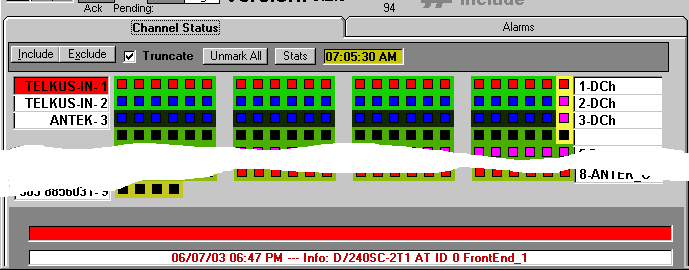
Upon double click, four button will show:
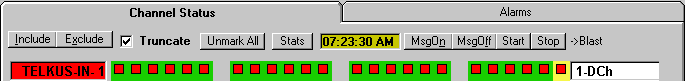
The Start and Stop buttons have to do with the OmniBlaster covered in Chapter 11, here we will be concerned with the ones labeled MsgOn and MsgOff. These buttons can play a part with Robbed Bit too, if the first channel of a span is marked, it enables all the alarms in that span. But let's get back to PRI, traces can be made in one span only and the trace file will be saved at C:\Work\ Trace<chNum>.res, hence only one channel can be marked (if there's more than one mark the MsgOn command will no be accepted).
MsgOn will start the trace into a binary file at C:\Work\ Trace<chNum>.log, while MsgOff will stop the trace and translate the binary file (.log) into the text file (.res) and will open it with NotePad. To stop the strace the same channels marked for MsgOn must be still marked for MsgOff.
Example of a Trace for an inbound call With comments in green.:
TYPICAL
TRACE OF AN INBOUND CALL
RECEIVE
Response=0
SAPI=0x00
TEI=0x00
0x01
0x59 Receive Ready
TIME
STAMP: 3/26/2003, 12:35:53.582
RECEIVE
Command=1
SAPI=0x00
TEI=0x00
0x54
0x58 Information
Dest=0
CR=0x01d0
SETUP(0x05)
Call set up
1:
SENDING COMPLETE(0xa1)
1:
BEARER CAPABILITY(0x04)
2:
IE Length(0x03)
3: 1-------
Extension Bit
-00----- Coding Standard
---00000 Info. Transfer Cap.
4: 1-------
Extension Bit
-00----- Transfer Mode
---10000 Info. Transfer Rate
5: 1-------
Extension Bit
-01----- Layer 1 Indent
---00010 User Info. Layer 1
1:
CHANNEL ID(0x18)
2:
IE Length(0x03)
3: 1-------
Extension Bit
-0------ Interface ID Present
--1----- Interface Type
---0---- Spare
----1--- Preferred/Exclusive
-----0-- D-Channel Indicator
------01 Info. Channel Sel.
3.2:
1------- Extension Bit
-00----- Coding Standard
---0---- Number Map
----0011 Channel/Map Element
4: 1-------
Extension Bit
-0000010 Channel Number/Slot Map
(Channel 3)
1:
CALLING PARTY NUM(0x6c)
2:
IE Length(0x0c)
3: 0------- Extension Bit
-000---- Type Of Number
----0000 Numbering Plan ID
3a:
1------- Extension Bit
-00----- Presentation Indicator
---000-- Spare
------11 Screening Indicator
9800032377 Number Digit(s) (ANI)
1:
CALLED PARTY NUM(0x70)
2:
IE Length(0x10)
3: 1-------
Extension Bit
-010---- Type of Number
----0001 Numbering plan ID
011573106740637
Number Digit(s) (Dialed Number or DNIS)
TIME
STAMP: 3/26/2003, 12:35:57.46
TRANSMIT
Response=1
SAPI=0x00
TEI=0x00
0x01 0x56
Receive Ready
TIME STAMP: 3/26/2003, 12:35:57.46
TRANSMIT
Command=0
SAPI=0x00
TEI=0x00
0x58 0x56
Information
Orig=1
CR=0x81d0
CALL PROCEEDING(0x02)
1:
CHANNEL ID(0x18)
2:
IE Length(0x03)
3: 1-------
Extension Bit
-0------ Interface ID Present
--1----- Interface Type
---0---- Spare
----1--- Preferred/Exclusive
-----0-- D-Channel Indicator
------01 Info. Channel Sel.
3.2:
1------- Extension Bit
-00----- Coding Standard
---0----
Number Map
----0011 Channel/Map Element
4: 1-------
Extension Bit
-0000010 Channel Number/Slot Map
TIME STAMP: 3/26/2003, 12:35:57.46
RECEIVE
Response=0
SAPI=0x00
TEI=0x00
0x01
0x5a Receive Ready
TIME
STAMP: 3/26/2003, 12:35:57.46
TRANSMIT
Command=0
SAPI=0x00
TEI=0x00
0x5a 0x56
Information
Orig=1
CR=0x81d0
ALERTING(0x01) (Call
is accepted)
TIME STAMP: 3/26/2003, 12:35:57.54
RECEIVE
Response=0
SAPI=0x00
TEI=0x00
0x01
0x5c Receive Ready
TIME
STAMP: 3/26/2003, 12:35:57.54
TRANSMIT
Command=0
SAPI=0x00
TEI=0x00
0x5c 0x56
Information
Orig=1
CR=0x81d0
CALL
CONNECT(0x07) (Answer Supervision)
TIME STAMP: 3/26/2003, 12:35:59.22
RECEIVE
Response=0
SAPI=0x00
TEI=0x00
0x01
0x5e Receive Ready
TIME
STAMP: 3/26/2003, 12:35:59.22
RECEIVE
Command=1
SAPI=0x00
TEI=0x00
0x56
0x5e Information
Dest=0
CR=0x01d0
CALL
CONNECT ACKNOWLEDGE(0x0f) (Answer Supervision
Acknowledge)
TIME
STAMP: 3/26/2003, 12:35:59.22
TRANSMIT
Response=1
SAPI=0x00
TEI=0x00
0x01 0x58
Receive Ready
TIME STAMP: 3/26/2003, 12:35:59.22
RECEIVE
Response=0
SAPI=0x00
TEI=0x00
0x01
0x60 Receive Ready
TIME
STAMP: 3/26/2003, 12:35:59.598
RECEIVE
Command=1
SAPI=0x00
TEI=0x00
0x5a
0x60 Information
Dest=0
CR=0x01d0
CALL
DISCONNECT(0x45) (Caller drops call)
1:
CAUSE(0x08)
2:
IE Length(0x02)
3: 1-------
Extension Bit
-00----- Coding Standard
---0---- Spare
----0010 Location
4: 1-------
Extension Bit
-0100010 Cause Value
TIME
STAMP: 3/26/2003, 12:35:59.982
TRANSMIT
Response=1
SAPI=0x00
TEI=0x00
0x01 0x5c
Receive Ready
TIME STAMP: 3/26/2003, 12:35:59.982
TRANSMIT
Command=0
SAPI=0x00
TEI=0x00
0x60 0x5c
Information
Orig=1
CR=0x81d0
RELEASE(0x4d) (CAll
released in OmniBox)
1:
CAUSE(0x08)
2:
IE Length(0x02)
3: 1-------
Extension Bit
-00----- Coding Standard
---0---- Spare
----0000 Location
4: 1-------
Extension Bit
-0100010
Cause Value
TIME STAMP: 3/26/2003, 12:35:59.982
RECEIVE
Response=0
SAPI=0x00
TEI=0x00
0x01
0x62 Receive Ready
TIME
STAMP: 3/26/2003, 12:35:59.982
RECEIVE
Command=1
SAPI=0x00
TEI=0x00
0x5c
0x62 Information
Dest=0
CR=0x01d0
RELEASE
COMPLETE(0x5a) (Client switch also releases the call)
With ISDN a call is not jus disconnected, it also has a Cause. The cause is a code the meanings are listed below:
UNASSIGNED_NUMBER
0x01 /* Cause 01 */
NO_ROUTE
0x02 /* Cause 02 */
CHANNEL_UNACCEPTABLE
0x06 /* Cause 06 */
NORMAL_CLEARING
0x10
/* Cause 16 */
USER_BUSY
0x11 /* Cause 17 */
NO_USER_RESPONDING
0x12 /* Cause 18 */
NO_ANSWER_FROM_USER
0x13 /* Cause 19 */
CALL_REJECTED
0x15 /* Cause 21 */
NUMBER_CHANGED
0x16 /* Cause 22 */
DEST_OUT_OF_ORDER
0x1B /* Cause 27 */
INVALID_NUMBER_FORMAT
0x1C /* Cause 28 */
FACILITY_REJECTED
0x1D /* Cause 29 */
RESP_TO_STAT_ENQ
0x1E /* Cause 30 */
UNSPECIFIED_CAUSE
0x1F /* Cause 31 */
NO_CIRCUIT_AVAILABLE
0x22 /* Cause 34 */
NETWORK_OUT_OF_ORDER
0x26 /* Cause 38 */
TEMPORARY_FAILURE
0x29 /* Cause 41 */
NETWORK_CONGESTION
0x2A /* Cause 42 */
ACCESS_INFO_DISCARDED
0x2B /* Cause 43 */
REQ_CHANNEL_NOT_AVAIL
0x2C /* Cause 44 */
PRE_EMPTED
0x2D /* Cause 45 */
FACILITY_NOT_SUBSCRIBED
0x32 /* Cause 50 */
OUTGOING_CALL_BARRED
0x34 /* Cause 52 */
INCOMING_CALL_BARRED
0x36 /* Cause 54 */
BEAR_CAP_NOT_AVAIL
0x3A /* Cause 58 */
SERVICE_NOT_AVAIL
0x3F /* Cause 63 */
CAP_NOT_IMPLEMENTED
0x41 /* Cause 65 */
CHAN_NOT_IMPLEMENTED
0x42 /* Cause 66 */
FACILITY_NOT_IMPLEMENT
0x45 /* Cause 69 */
INVALID_CALL_REF
0x51 /* Cause 81 */
CHAN_DOES_NOT_EXIST
0x52 /* Cause 82 */
INCOMPATIBLE_DEST
0x58 /* Cause 88 */
INVALID_MSG_UNSPEC
0x5F /* Cause 95 */
MANDATORY_IE_MISSING
0x60 /* Cause 96 */
NONEXISTENT_MSG
0x61 /* Cause 97 */
WRONG_MESSAGE
0x62 /* Cause 98 */
BAD_INFO_ELEM
0x63 /* Cause 99 */
INVALID_ELEM_CONTENTS
0x64 /* Cause 100 */
WRONG_MSG_FOR_STATE
0x65 /* Cause 101 */
TIMER_EXPIRY
0x66 /* Cause 102 */
MANDATORY_IE_LEN_ERR
0x67 /* Cause 103 */
PROTOCOL_ERROR
0x6F /* Cause 111 */
INTERWORKING_UNSPEC
0x7F /* Cause 127 */