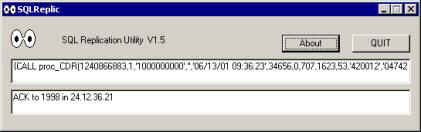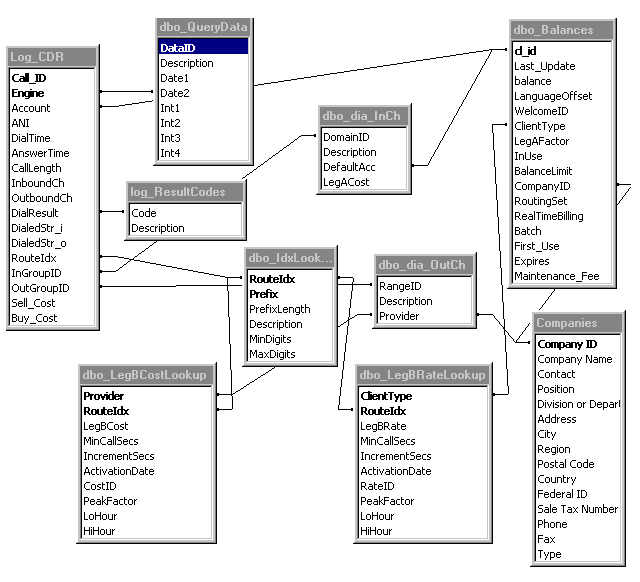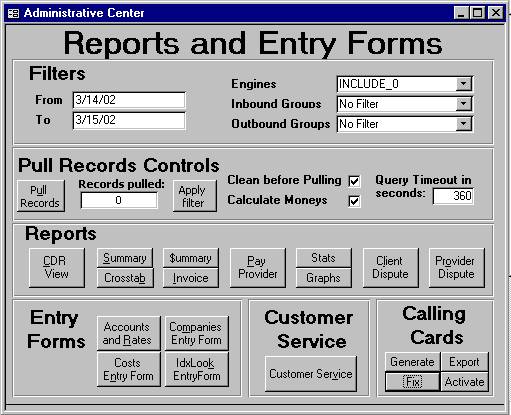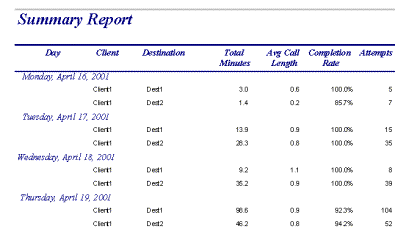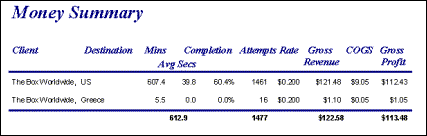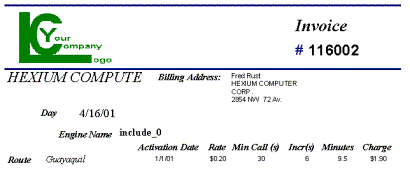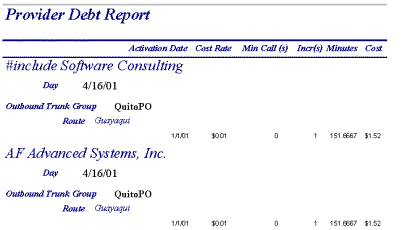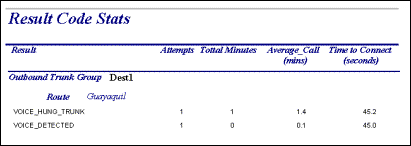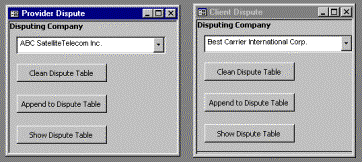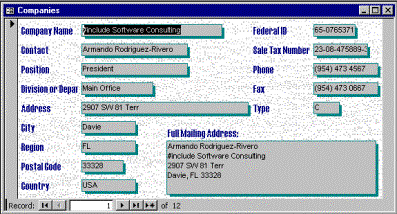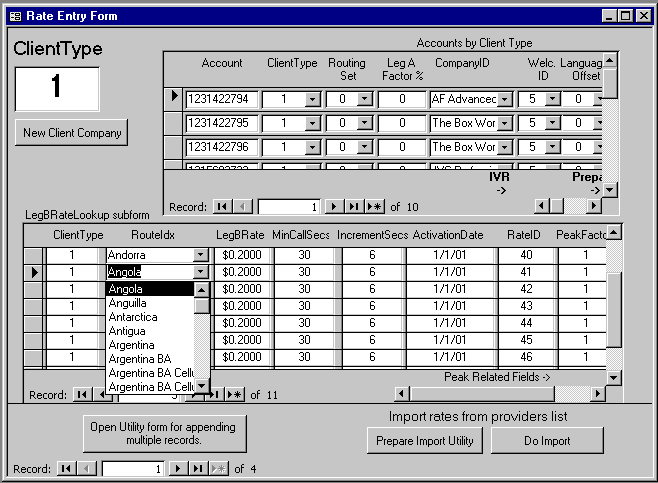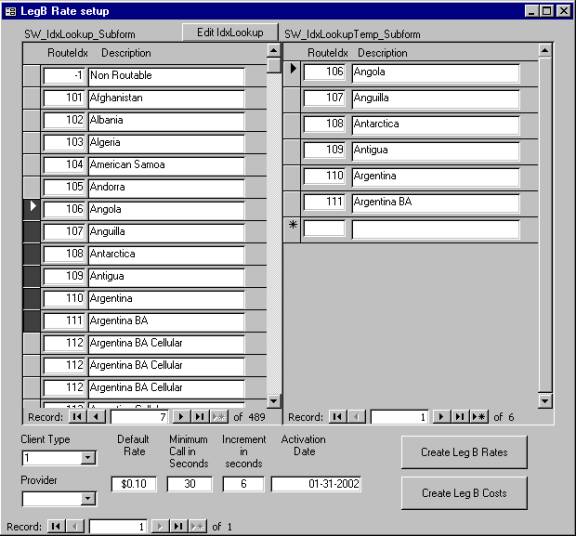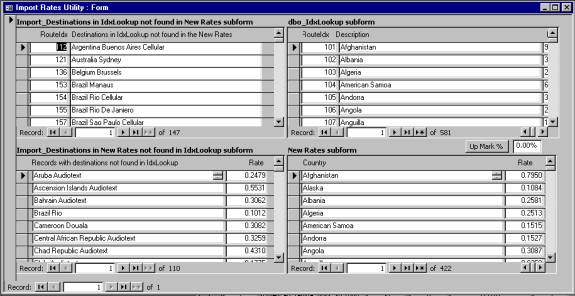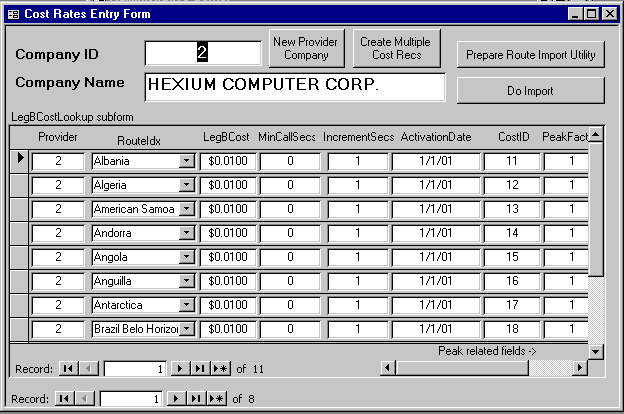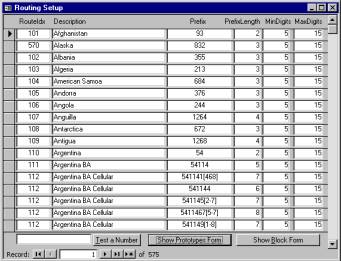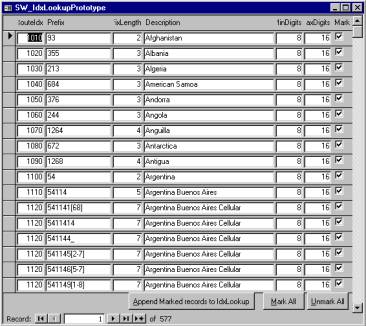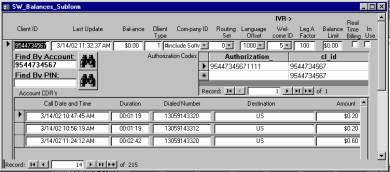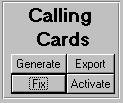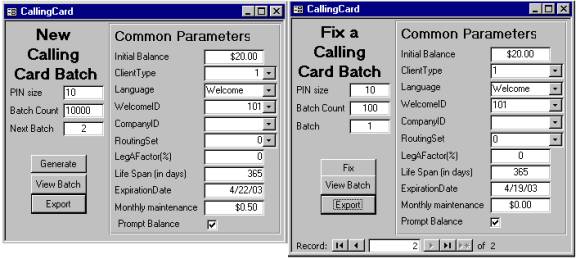Chapter 5
The
CDR has the following fields:
Name
Type
Description
Call_ID
long
Primary Key, unique number for each call
Engine
long
Identifies which box (it could be several)
Account char(30)
Account to which the call will be charged
ANI
char(30)
Number of the calling party**
DialTime Datetime
Time at which the call came in.
AnswerTime
long
Miliseconds from seizure to Answer Supervision
CallLength
long
Miliseconds from AnswerSupervision to Call Drop
InboundCh
long
Inbound Channel (span x 100 + Time Slot number)
OutboundCh
long
Outbound Channels (span x 100 + Time Slot number)
DialResult
long
Result code (see Result Codes list below).
DialedStr_i
char(30) String dialed
received at call setup.
DialedStr_o
char(30) String dialed by the
switch into the outbound channel
RouteIdx long
ID of the destination.
InGroupID
long
Client ID
OutGroupID
long
Outbound trunk group
Sell_Cost float
How much the Account was charged.
Buy_Cost float
How much did the call cost*
*Unlike
Sell_Cost that, in the case of prepaid accounts, requires to be calculated in
real time, Buy_Cost is only needed for billing purposes and can be calculated at
a later time at a Server or reporting computer. This reduces the switch CPU
usage by OmniBox without any serious sacrifice.
**ANI:
the value to be stored in this field is:
-
For tandem switching functions, the ANI received
-
For PIN verification functions the with auto PIN, the matching authorization
code
It not necessarily the ANI sent
with the outbound call (protocol allowing) which is determined by the stored procedure proc_GetANItobeSent
that will be called from the OmniBox just before making the call.
CREATE PROCEDURE proc_GetANItobeSent
@ChIn int, @ChOut int, @RouteIdx int, @AccNum Varchar(30), @ANI Varchar(30)
AS
/*EXAMPLE
1: ANI starts with a 4 then has up to 4 random digits and ends with the slot
number*/
--SELECT '4' + Cast(cast(RAND(@ChIn)*9999 As int) As Char(4))+Cast(@ChOut%100 As Char(2))
/*EXAMPLE
2: Return same value as it had*/
SELECT
@ANI
/*EXAMPLE
3 Return '0000000000'*/
--SELECT
'0000000000'
The
result codes:
Result
for rejected calls
| Code |
Description |
| 0 |
CALL_DROP_BEFORE_SETUP |
| 1 |
NO_CALL_ID |
| 2 |
UNKNOWN_DESTINATION |
| 3 |
NO_OUTB_CH_AVAILABLE |
| 4 |
TOO_FEW_DIGITS |
| 5 |
TOO_MANY_DIGITS |
| 6 |
BLOCKED_NUMBER |
| 7 |
ROUTE_IDX_NOT_FOUND |
| 8 |
NO_RESOURCE_AVAILABLE |
| 9 |
INCALL_SETUP_ERROR |
Results
for non connected calls
| Code |
Description |
| 50 |
BUSY_DETECTED |
| 51 |
FAST_BUSY |
| 52 |
NO_ANSWER |
| 53 |
NO_RINGBACK |
| 54 |
OPERATOR_INTERCEPT |
| 55 |
HUNG_UP_WHILE_CONNECTING |
| 56 |
NO_DIALTONE |
| 57 |
MAKE_CALL_ERROR |
| 58 |
MAKE_CALL_EXCEPTION |
| 59 |
CALL_ANALYSIS_ERROR |
| 60 |
HUNGUP_WHILE_RINGING |
| 61 |
TRUNCATED |
| 62 |
DEST_CALL_DROP |
Results
for connected calls
| Code |
Description |
| 100 |
HAS_DETECTED |
| 101 |
FAX_DETECTED |
| 102 |
RECORDING_DETECTED |
| 103 |
VOICE_DETECTED |
| 105 |
CONNECTED_UPON_MAX_RING |
Results
for forced disconnections
| Code |
Description |
| 1100 |
HAS_HUNG_TRUNK_TONE |
| 1101 |
FAX_HUNG_TRUNK_TONE |
| 1102 |
RECORDING_HUNG_TRUNK_TONE |
| 1103 |
VOICE_HUNG_TRUNK_TONE |
| 1105 |
MAX_RING_HUNG_TRUNK_TONE |
| 1150 |
BUSY_DETECTED_AT_OUT_BY_HTRUNK |
| 1151 |
FBUSY_DETECTED_AT_OUT_BY_HTRUNK |
| 1152 |
NOANS_AT_OUT_BY_HTRUNK |
| 1153 |
DEAD_AIR_AT_OUT_BY_HTRUNK |
| 1154 |
OP_INT_AT_OUT_BY_HTRUNK |
| 1250 |
BUSY_DETECTED_AT_IN_BY_HTRUNK |
| 1251 |
FBUSY_DETECTED_AT_IN_BY_HTRUNK |
| 1252 |
NOANS_AT_IN_BY_HTRUNK |
| 1253 |
DEAD_AIR_AT_IN_BY_HTRUNK |
| 1254 |
OP_INT_AT_IN_BY_HTRUNK |
| 1600 |
HAS_INCONSISTENT |
| 1601 |
FAX_INCONSISTENT |
| 1602 |
REC_INCONSISTENT |
| 1603 |
VOI_INCONSISTENT |
| 2000 |
TOO_LONG |
| 2100 |
HAS_TOO_LONG |
| 2101 |
FAX_TOO_LONG |
| 2102 |
RECORDING_TOO_LONG |
| 2103 |
VOICE_TOO_LONG |
| 2105 |
MAX_RING_TOO_LONG |
| 3000 |
BLOCKED_INBOUND |
| 3100 |
HAS_BLOCKED_IN |
| 3101 |
FAX_BLOCKED_IN |
| 3102 |
RECORDING_BLOCKED_IN |
| 3103 |
VOICE_BLOCKED_IN |
| 3105 |
MAX_RING_BLK_INBND |
| 4000 |
BLOCKED_OUTBOUND |
| 4100 |
HAS_BLOCKED_OUT |
| 4101 |
FAX_BLOCKED_OUT |
| 4102 |
RECORDING_BLOCKED_OUT |
| 4103 |
VOICE_BLOCKED_OUT |
| 4105 |
MAX_RING_OUTBND |
Example:
|
Call_ID
|
Engine
|
Account
|
ANI
|
DialTime
|
Answer Time
|
Call Length
|
Inbound Ch
|
Outbound Ch
|
Dial Result
|
DialedStr_i
|
DialedStr_o
|
|
10064
|
16
|
1000000001
|
|
7/14/00 2:08:07 PM
|
24745
|
0
|
1107
|
2101
|
53
|
0115913234567
|
3234567
|
|
10065
|
16
|
1000000001
|
|
7/14/00 2:08:07 PM
|
16253
|
0
|
808
|
1902
|
50
|
0115936351289
|
0115913234567
|
|
10066
|
16
|
1000000001
|
|
7/14/00 2:08:07 PM
|
28250
|
126354
|
1409
|
1601
|
102
|
18761715689
|
1715689
|
|
10067
|
16
|
1000000001
|
|
7/14/00 2:08:07 PM
|
28240
|
612896
|
110
|
2202
|
103
|
18767074567
|
17074567
|
|
RouteIdx
|
InGroupID
|
OutGroupID
|
Sell_Cost
|
Buy_Cost
|
|
160
|
2
|
1
|
0
|
0
|
|
151
|
6
|
8
|
0
|
0
|
|
170
|
3
|
2
|
0.88
|
0.53
|
|
170
|
5
|
6
|
5.20
|
3.65
|
When this feature is enabled in
the 16th record of the sys_Parameter table, the call is partially logged
into table Part_Log when the outbound call is CONNECTED. Of course,
information related to call length is not yet available and even the result code
may be subject to modification, When the call is finished, the missing
information is supplemented, the temporary information modified if necessary
and the call is logged into the Log_CDR table. If for some reason
the switch crashes or power goes off. the information is kept and then recovered
when the OmniBox is loaded again.
In the case of real-time billing, the corresponding accounts are charged
and re-activated (InUse flag set to false).
The
Centralized Dual Server setup may only be used when the link between the OmniBox and the
server computer running the OmniBilling system is 100% reliable. This kind of reliability
is only attainable if the OmniBilling and the OmniBox run on the same computer or
on two different computer but in the same LAN.
If
the available link is only through a WAN (and
sometimes even within a LAN) the link may not be 100%. If the link goes down,
OmniBox, tries to reconnect but it may eventually use an emergency exit as a
last try to reestablish the link, something very near to a crash, . For these
cases, replication is the way to go.
Microsoft
SQL, standard editions (no desktop), provides sophisticated replication features
that, in principle, can keep the necessary data sync among the OmniBilling and
OmniBox, but:
-
Can
no longer use the developers free license of the MS SQL server, in other
words...money
-
Can
no longer use the Desktop version under Windows workstation, you will need a
server (more $)
-
If
the link to Internet is broken, the replication distribution may not restart
on its own, requires close monitoring (still more $).
-
SQL
Publication, subscription, distributions and security issues make take a
professional to install and maintain (and more $).
-
Avoiding
loops could become tricky for tables, like Balances,
that must be both published as well as subscribed articles. Loop
problems will multiply if there's more than one OmniBox or more than one
OmniBilling.
The
information is generated by data entry and is relatively infrequent if compared
to that generated by traffic at the OmniBox, CDR's , account balance updates and
ANI black list entries. Microsoft Replication
drawback accentuated especially for traffic generated data. The Direct
Replication Scheme was developed to provide a better solution to this
problem.
In
the reverse direction, data entry at the OmniBilling database,
rates, accounts or new destinations can be replicated manually or even using standard Microsoft
Replication but now the Reverse Replication Scheme (see
below) is also available.
If
using Microsoft Replication, the OmniBilling being the Publisher while the OmniBox
would be the Subscriber. The Articles for the Publication should be:
-
ANIBlackList
-
AuthorizationCodes
-
Balances
-
IdxLookup
-
LegBRateLookup
-
Rep_Companies
-
Stm_SpeedDial
-
Tec_BlockList
-
Tec_ExchCodes
The
Direct Replication Scheme
When
a call is finished, the data for SQL statement are saved to the table
Log_PendingRepl, these may be CDR's and/or Account updates. Also when a call is
received the same is done to update the ANIBlackList table. These transactions
are::
EXEC
proc_CDR.<All parameters>
UPDATE
Balances Set Last_Update = `<Current Date>`, First_Use = `<Date
Value>`, Balance = '<New Balance' Where cl_id = `<Acc<`
UPDATE ANIBlackList Set AttemptCount = AttemptCount + 1 Where @ANI =
'<ANI>'
Notice
the use above of the accent instead of the apostrophe, this is because
apostrophes have a functional meaning within SQL statements, this way you avoid
the SQL interpreter from misinterpreting.
With
this scheme in place, why not use it to synchronize the trunk group
information with Report Auxiliary Objects
in the OmniBilling database? So, triggers for tables dia_InCh and dia_OutCh
have been developed to also append INSERT INTO GroupInfo,
UPDATE GroupInfo and DELETE FROM GroupInfo statements in the Log_PendingRepl
table.
Log_PendingRepl
|
ID
|
SQL
|
|
115
|
{CALL
proc_CDR(10134,0,`1000000000`,``,`07/13/00
11:08:59`,31185,117088,201,218,102,`01159321234567`,`01159321234567`,102,1,2,0.02,0.49)}
|
|
116
|
{CALL
proc_CDR(10142,0,`1000000000`,``,`07/13/00
11:11:18`,16924,0,212,222,55,`18761234567`,`18761234567`,170,1,5,0.02,0.01)}
|
|
117
|
{CALL
proc_CDR(10143,0,`1000000000`,``,`07/19/00
13:35:21`,42852,49982,201,213,102,`01159321234567#`,`01159321234567#`,102,1,2,0.03,0.23)}
|
|
118
|
{CALL
proc_CDR(10144,0,`1000000000`,``,`07/19/00
13:56:13`,61428,81417,201,213,102,`01159321234567`,`01159321234567`,102,1,2,0.04,0.37)}
|
|
119
|
{CALL
proc_CDR(10145,0,`1000000000`,``,`07/19/00
13:58:42`,34249,99734,201,214,102,`01159321234567`,`01159321234567`,102,1,2,0.02,0.42)}
|
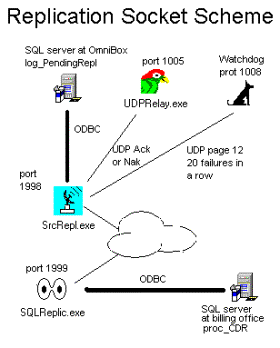 An
application called SrcRepl.exe runs on the same computer as the OMNIBOX. It reads from
the Log_PendingRepl table and sends
the SQL in a UDP packet with a sum check to the SQLReplic.exe running on the Server Computer. The ReplicSQL
commits the transaction on the SQL Server and, if successful, returns an
acknowledgement UDP packet (ACK) to SrcRepl.exe.
Only after receiving the ACK is that it will delete the record from the Log_PendingRepl table. SrcRepl will re-send the ACK packet to the OmniMonitor and it will
blink the Replic indicator green.
An
application called SrcRepl.exe runs on the same computer as the OMNIBOX. It reads from
the Log_PendingRepl table and sends
the SQL in a UDP packet with a sum check to the SQLReplic.exe running on the Server Computer. The ReplicSQL
commits the transaction on the SQL Server and, if successful, returns an
acknowledgement UDP packet (ACK) to SrcRepl.exe.
Only after receiving the ACK is that it will delete the record from the Log_PendingRepl table. SrcRepl will re-send the ACK packet to the OmniMonitor and it will
blink the Replic indicator green.
If
for any reason SQLReplic can’t
perform the transaction, then it sends a not acknowledge packet (NAK) to SrcRepl.
When a NAK is received by SrcRepl, it
will wait 5 seconds and re-send the same SQL but will send a NAK instead to the
OmniMonitor that, this time, will blink the indicator in red. The same SQL will
be re-resent until the transaction is successful. After 20 replication failures
in a row, ReplSrc will send and alarm to the Watchdog (Alarm 12).
The
SQLReplic window shows the last transaction performed and the result message
below. When there is a replication failure, you can check on this window to
figure out what is going wrong
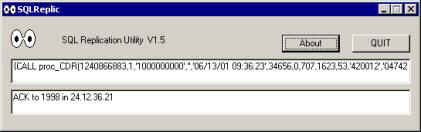
Possible
reasons for transactions to fail:
·
Different record with same Call_ID
(if it were the same, ACK will be sent back)
·
No disc space for the SQL Server
·
No space for Transaction Log (Dump
transaction in TempDB)
·
The table locked for some query being
modifying records.
·
Sum check fails.
SQLReplic
makes an ODBC connection to the billing database, the default DNS is ReplSrc, but
a different one may be specified in the S/ command line switch. This connection
may require a user name and password, maybe a different port number than the
default 1099 or if the computer has several network adapters you may need to
specify which IP is it that you need to work with. You specify these parameters
using the SQLReplic command line switches. Syntax below:
SQLReplic.exe
N/[port Number] U/[User name] P/[Password] I/{Ip address] S/[ODBC Source
name]
There
are also entries to the OmniBox Database that are needed for reports at the
OmniBilling server, these are trunk names, its reference ID's and data like LegACost,
provider ID's and default accounts. Though for manual entries the Microsoft
Replication is good enough, since this scheme is already set up we might as well
use it. Triggers procedures for the dia_InCh and dia_OutCh tables are provided
that generate records in Log_PendingRepl that will do the necessary
updates at the OmniBilling database.
The
ReplSrc parameters are not read from the command line as the SQLReplic, but from
the sys_parameter table. ReplSrc parameters are the ones belonging to set
100,
| Set_ID |
ParamID |
ParamNumValue |
ParamStringValue |
Description |
| 100 |
1 |
|
10.10.10.122 |
Local
IP address for replication |
| 100 |
4 |
1128 |
|
WD
UDP port number * |
| 100 |
6 |
1125 |
0 |
UDPRelay
UDP port number** |
| 100 |
7 |
0 |
|
Delete
without Verifying check sum *** |
| 100 |
8 |
|
100.100.100.125 |
UDPRelay
IP** |
| 100 |
14 |
1099 |
100.100.100.125 |
SQLReplic
port and IP |
*
Legacy from the old Watchdog, unless you are using the old Watchdog app, this
parameter is irrelevant.
**This
is needed for the acknowledge message sent to the OmniMonitor
***For
trouble shooting by #include only, must be always set to 0.
ReplSrc
uses UDP port 1998.
The
scheme is basically the same changing the source and the destination SQL
servers. There is another difference, in the Direct Replication Scheme,
it is the OmniBox.exe that does most of the population of table Log_PendingRepl
while in the Reverse Population Scheme population is performed by
triggers in the tables that must be synchronized, namely:
- IdxLookup
- Balances
- AuthorizationCodes
- LegBRateLookup
- tec_BlockList
- Tec_ExchCodes
- ANIBlackList
- Stm_SpeedDial
-
Rep_Companies
These
triggers will append a record into Log_PendingRepl for every change to
any record in any of the above tables, this holding even for multiple row
transactions.
To
attain full OmniBox<->OmniBilling synchronization, the Reverse and Direct
replication schemes are not enough, that's why the Replication Scheme had to be Extended.
First
problem is that not all the information to be replicated is equally urgent,
balance updates, account blocking, etc. should have the highest priority,
changes to routes and trunk groups come next, while CDR's can wait. To implement
this feature a the field "Priority" has been added to the Log_PendingRepl
table, those records with the smallest value in the Priority field will
be replicated first.
There
is another issue, what if there is more than one OmniBox in the system or,
though less likely, more than one OmniBilling? The SrcRepl.exe application V2.0
can now send UDP messages to more than one destination, each at its own pace.
Records won't be deleted until sent to every register destination. The default
destination Set_ID in sys_Parameters is 100, a second destination
destination can be registered a by a second set of records with Set_ID =
101 and so on.
The
main difficulty in the implementation of this feature y not that of
"broadcasting" the replication transaction messages, but allowing each
destination to have its own record set within the Log_PendingRepl. No
longer can a record be simply erased upon receiving an acknowledgement, because
this record may still be pending for another destination. To implement the
feature, still another field was added to the Log_PendingRepl table, the pnp,
that stands for Prime Number Product.
Each
destination will have a prime number assigned, the first will have a 2, the
second a 3, next 5, 7, 11, 13, 17 and so on, up to the 16th primary number,
which is 53. For, say 3 destinations, the default for pnp field, upon record
append, will be set to the product of the first 3 prime numbers in the above
list or 2 x3 x 5 = 30. When the replicator for the second destination, the one
described in in sys_Parameters with Set_ID = 101, receives an acknowledge from
its SQLReplic, instead of deleting the record, it will set the pnp field
to its current value devided into its prime number (which is 3). The result
could be 10, 2 or 1 depending on the acknowledgement order. When this division
renders a 1, it would mean that the transaction has been already replicated to
all the registered destinations and so, only then, it can be erased. Each
replicator will only "see" those records in which pnp is
divisible by its prime number.
The
replication acknowledge indicator
has been modified after OmniMonitor V3.2.0 to show from which destination the
acknowledge message (or not acknowledge) is coming from:
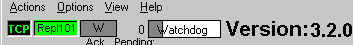
Log_PendingRepl
for the Extended Replication Scheme
| ID |
SQL |
pnp |
Priority |
| 1000 |
UPDATE
Balances Set InUse = 1 Where cl_id = `90921678` |
30 |
1 |
Versions
of the OmniBox greater than 4..5, support the Extended Replication Scheme,
versions of the SrcRepl and SQLReplic, must also be greater than 2.0 .
Reporting
will require information from some of the OmniBox tables that have been already
discussed in Chapter 3 and 4. Information in the following OmniBox tables is required
in the reporting process:
Dia_OutCh
Dia_InCh
IdxLookup
The
tables below are mainly needed at billing time but will be queried by OmniBox in
case of functions with PIN verification:
Balances
AuthorizationCodes
The
LegB tables below are required only for billing, but in the case of prepaid
accounts, billing must be made in realtime:
LegBCostLookup
LegBRateLookup
The
following Objects are only for reporting purposes:
GroupInfo
( for centralized setups is a VIEW but for the Replicated Dual Server Setup
is a TABLE)
QueryData
These
tables must be made accessible to the reporting system or its information
synchronized, manually or automatically to local tables. In systems with more
than one OmniBox, it gets somewhat more involved. Dia_OutCh and Dia_InCh won’t
do because there is no field to identify which box a record belongs to. In this
case, these names will correspond to views of the GroupInfo object joined
to the QueryData.
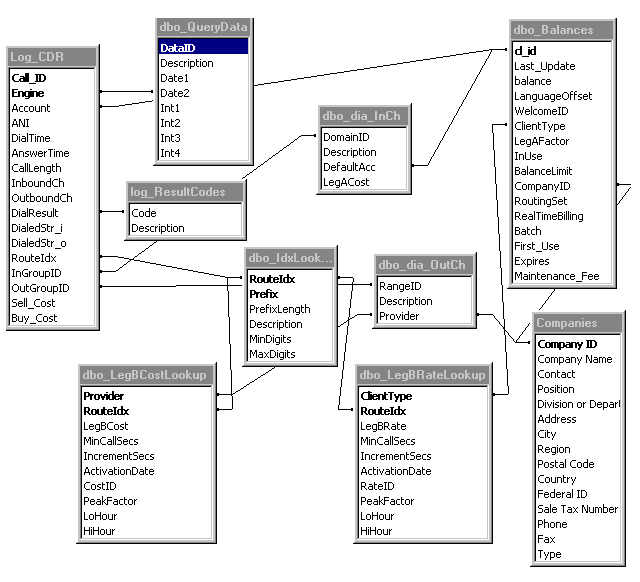
GroupInfo
|
GroupID
|
Engine
|
IO
|
Description
|
DefaultAcc
|
LegACost
|
Provider
|
|
2
|
20
|
1
|
WTC
|
12345687
|
0.0
|
0
|
|
3
|
20
|
0
|
Ecuador
|
|
|
25
|
QueryData
|
DataID
|
Description
|
Date1
|
Date2
|
Int1
|
Int2
|
Int3
|
Int4
|
|
1
|
PullRecs
|
9/18/01
|
9/20/01
|
-1
|
0
|
8
|
0
|
Int2
, for the PullRecs row means Engine while Int1 will specify the
temporary table Log_CDR1 is to be truncated (<> 0) or not (0) before
pulling records from the main CDR table. Int3 and Int4 are used to
introduce filters on Domain and Ranges respectively when pulling records, This
is useful when you need to invoice only one client for a week, if you filter,
the pulling query will run faster for you don’t need to pull all the records.
The
dia_InCh view will show GroupID as DomainID, Description,
DefaultAcc and LegACost Where IO = 1 and Engine = 20.
The dia_OutCh view will show the GroupID as RangeID, the Description
and the Provider for IO = 0 and Engine = 20.
The
GroupInfo table must be kept synchronized with all the dia_InCh and dia_OutCh
tables in all the OmniBoxes. To do this the mentioned tables have triggers that,
if activated, will either directly update this table if in Centralized mode or insert
a transaction record into the PendingRepl table
that will automatically update GroupInfo in the Billing server through the
#include proprietary replication technology..
Local
to the reporting system you must find the following tables:
Log_CDR As define above
Log_CDR1 Temporary table with the same structure as Log_CDR but with two
additional integer
number fields, namely RateID and CostID, that will store the rates and costs
rate record identifiers that were valid at the time of the call. This table is
indexed in almost every field to speed up the queries in the reports.
Rep_Engines
Names each of the OmniBox’s in the system.
|
EngineID
|
Name
|
|
0
|
include_0
|
Rep_Companies:
Client or provider company information
[Company
ID]
int
[Company
Name]
varchar(40)
Contact
varchar(50)
Position
varchar(50)
[Division
or Department] varchar(20)
Address
varchar(60)
City
varchar(15)
Region
varchar(15)
[Postal
Code]
varchar(10)
Country
varchar(15)
[Federal
ID]
varchar(10)
[Sale
Tax Number]
varchar(15)
Phone
varchar(24)
Fax
varchar(24)
Type
varchar(4)
(‘C’ for Client ‘P’ for provider)
[Parent
Company ID]
int
(Points to another company's record)
This
is an open table, the OmniBilling structure and queries only uses [Company
ID], [Company Name] and Type fields. The invoice report also
references the contact and address related fields, but the user is free to add
or remove fields as needed. Also a hierarchical company structure can be
made using the [Parent Company ID] field.
QueryData:
Is an auxiliary table that holds data to
views and stored procedures involved in the reporting process.
For example data in DataID=1, will instruct stored procedure Rep_PullRecs
to insert into Log_CDR1 record in Log_CDR from Date1 to Date2. If Int1 were <
> 0, Log_CDR1 would be truncated before insertion, Int2 will hold the Engine
ID for the records to be pulled.
|
DataID
|
Description
|
Date1
|
Date2
|
Int1
|
Int2
|
Int3
|
Int4
|
|
1
|
PullRecs
|
4/4/01
|
6/9/01
|
1
|
0
|
0
|
0
|
This
Package has been programmed using Microsoft ACCESS but queries are run mostly
from the Microsoft SQL Server using views and stored procedures.
The
Log_CDR table is usually huge, it could hold millions of records
corresponding to every call attempts ever made through the system. In a standard
4T in / 4T out system, 20000 attempts a day is a typical figure. Even a system
like this will hit a million in 50 days. Indexes of big tables can become huge
in size and also add overhead when inserting records, operation that must be
done in real time by the switch or the replication system.
That is why Log_CDR is only indexed on Call_ID/Engine and DialTime.
Only queries involving these fields are going to yield in reasonable times.
The
above explains why the any report operation in this Package must be preceded by
a Pull Records operation. This operation consists in copying record from
Log_CDR between two dates into the temporary table Log_CDR1.
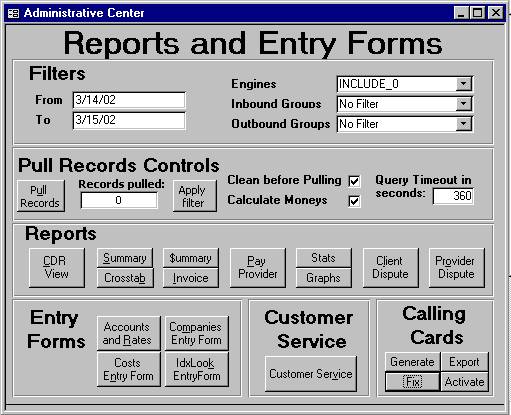
Once
the records are pulled, any of the reports may be previewed and then printed.
Records can be pulled just copying the fields to Log_Call1 or with cost fields
calculation (Buy and Sell costs will be calculated for each record using the
valid rates to its DialTime). This last way is slower but you need it only for
invoicing or to pay the providers, if you only need summaries or stats you may
uncheck
Calculate Moneys.
Reports
The
Summary Report:
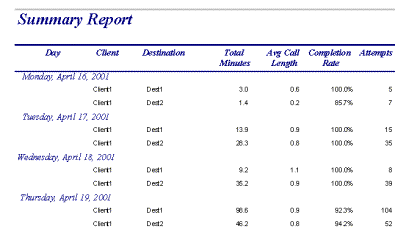
The $ummary Report
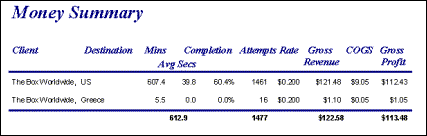
Invoice
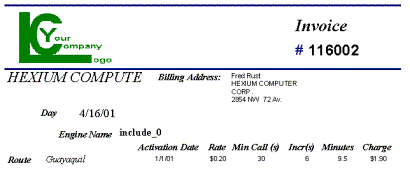
The
invoice number is automatically generated and unique for each date and company.
The formula is: (Year(First Call) Mod 1000)*100000+(Week number)*1000+Company ID
Pay
Provider
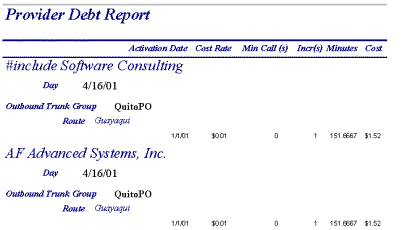
Result
Codes
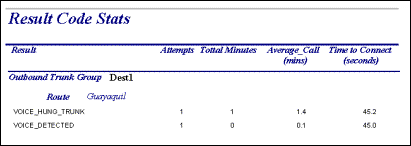
There
is also an optional WEB reporting tool that can be accessed with a
browser, example
Is
common practice among carriers and its clients or carriers and its providers, to
send the CDR’s when a dispute generates concerning service charges. The
CDR’s normally have more information than that required to settle a dispute,
so actually the best is to supply only the information that’s needed to ease
the review. To generate a dispute report you must first pull the records for the
days in question and then hit the one two rightmost buttons in the Report
Center form. Which one will depend upon the dispute being with client or a
provider. One of the two forms
below will show:
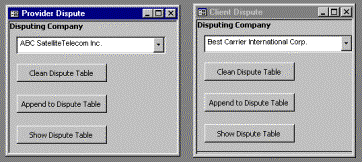
The
Dispute Table for a provider looks like this:
|
Company Name
|
Call_ID
|
Switch
|
DialTime
|
Call Length (ms)
|
Ch
|
DialedStr
|
Destination
|
Charge
|
|
ABC Satellite Telecom Inc.
|
24520
|
SW_0
|
4/16/01 11:53:28 AM
|
86604
|
213
|
01159347234567
|
Guayaquil
|
1.25
|
|
ABC Satellite Telecom Inc.
|
24521
|
SW_0
|
4/16/01 11:56:21 AM
|
133745
|
214
|
01159347234567
|
Guayaquil
|
5.07
|
And
for a client, very similar:
|
Company Name
|
Call_ID
|
Switch
|
DialTime
|
Call Length (ms)
|
Ch
|
DialedStr
|
Destination
|
Charge
|
|
Best Carrier International Corp.
|
24520
|
SW_0
|
4/16/01 11:53:28 AM
|
86604
|
104
|
01159347234567
|
Guayaquil
|
1.45
|
|
Best Carrier International Corp.
|
24521
|
SW_0
|
4/16/01 11:56:21 AM
|
133745
|
105
|
01159347234567
|
Guayaquil
|
6.67
|
The
differences being that the Company name is that of a client; the Ch in the case
of a provider is an outbound channel while if a client, an inbound one; the
charge also corresponds to the buy or sell rates respectively.
The
dispute table can further be filtered by Destination, Ch, etc. to reduce the
records to only those involved in the dispute. This table can be exported to any
requested format using Microsoft ACCESS export features.
The
information on client and provider companies must be entered into the Rep_Companies
table in order for it to properly show up in the Invoices and Pay Provider
reports. The following is an entry form that will help accomplishing this task.
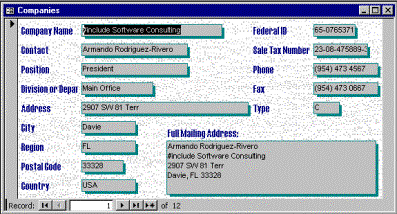
The
full mailing address field need not be entered, it is automatically assembled by
the form.
One
of the most difficult parts of the accounting task in telephony traffic
wholesale is that route rates change in a daily and sometimes even hourly basis.
In order to produce an invoice CDR and rates must be combined to render the
right charges. This package can do this for you, all you have to do is enter a
record into the LegBRateLookup table every time a route changes its rate for
some client type. The ActivationDate field must bear the time at which this rate
is to become effective (or became effective). During the Pull Records operation
the only the valid rates will affect the Sell_Cost calculation. There is
an entry form for the selling
rates:
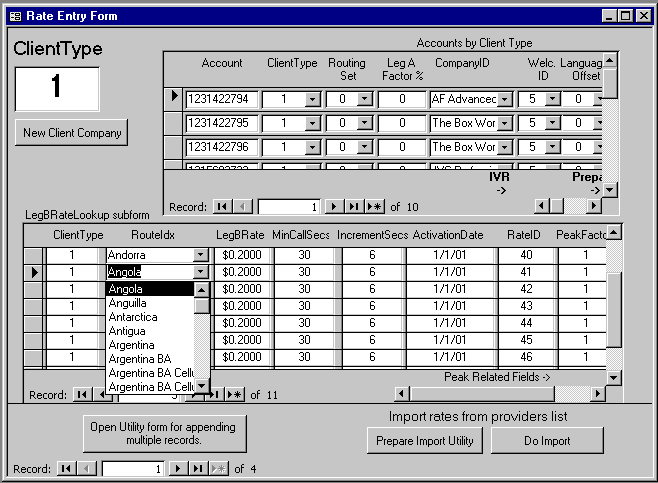
The
most frequent use of this form is to change rates, remember that for this, you
don’t edit records but you append new ones with a later activation date.
The
form will list all the companies in that type in the Companies by Client Type
subform and below all the route records ever defined for that client type. You
can filter and sort this list at will in order to help your new entries. A
combo-box will help you pick among the available routes in the IdxLookup
table and the activation date will default to the current day at midnight.
LegBRate
Setup
It
is frequent that you need to create a new client type which leads to create a
new set of rate records for it. The
task of entering them one by one must immediately make you wonder if there is a
better way, well… there is. Hitting the button Open Utility for appending
multiple records, will open the form bellow that comes to the rescue.
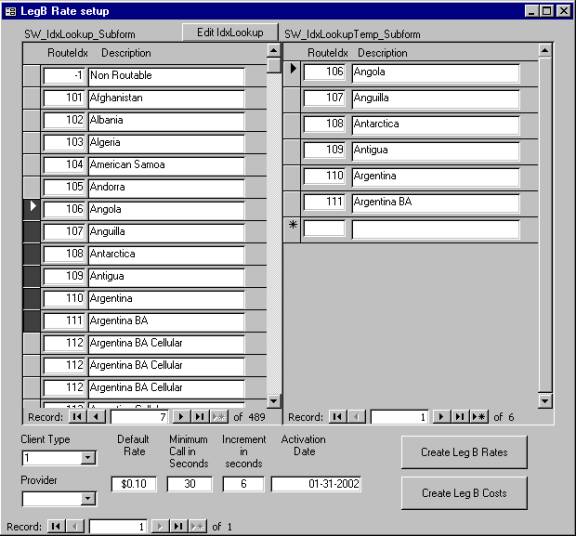
The
idea is to cut & paste from the IdxLookup Subform in the left into the
temporary one in the right. Enter the right values in the textboxes at the
bottom of the window and hit create Leg B Rates, the records will be
appended to the LegBRateLookup table. Once created you may edit the rates
and Peak time field issues.
The
creation of new client types usually involves entering rates from a given rate
table in EXCEL, comma delimited text or any other typical format. To help
automate this task, the Prepare Import Utility form is provided in this
Billing Package. To use this tool you must first import the rates data into the New
Rates table. On how to do that, read Microsoft ACCESS help.
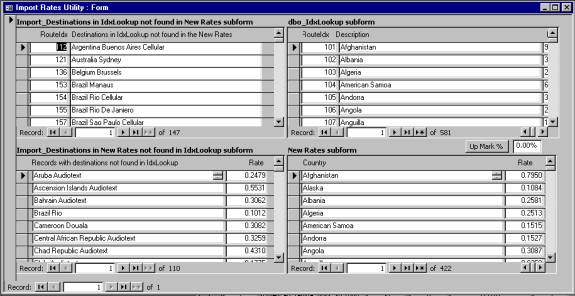
To
import rates into a newly created set of records in the LegBRateLookup
table, there must be joining fields and the only possible are the Destination in
IdxLookup and Country in New Rates. Usually, you may find a pretty
good match, but there will always be a few exceptions. On the left top the Destination’s
not matching any of the Country’s are listed. Left bottom you find the
opposite. On the right IdxLookup as well as
the New Rates tables are displayed for editing and/or appending to reduce
the number of mismatches.
Once
an acceptable match is attained, you may hit Do Import and the rates will
be imported to all joined records. The remaining mismatch must be entered
manually.
Also,
a means is provided to update all the rates in New Rates incrementing
them by a percentage you may enter in a text box at the right center of
the window. The button Up Mark % will do the update.
There
is a similar problem for the cost rates, providers can change rates as fast as
you, so in order to calculate what your provider must be paid, the solution is
very similar. The cost rates are stored in a very similar table called LegBCostLookup.
To ease up the entry task there is a form:
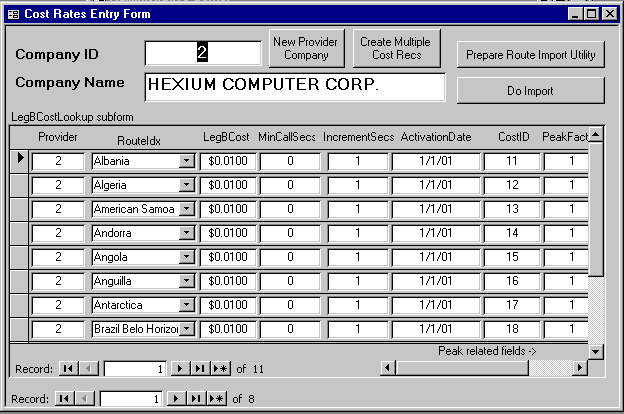
The
form will display all the route records ever defined to the selected provider.
Combo boxes will drop down a list of all possible routes. The list of routes can
be filtered and sorted at will to facilitate the copy and paste of entered
information. The Do Import
Create
multiple records opens the LegBRateSetup form,
described above.
The
New Provider Company button will open the Companies
form shown above, with the company Type preset as “P” for client.
The Prepare Import Utility button will bring the same Import
Rate Utility form described above. The Do Import button will
update the rates in all joined records.
The
IdxLookup table is what associates dialed numbers to route indexes. The
entry for to this table is invoke by hitting the IdxLookup EntryForm
button in the Reports and Entry Form.
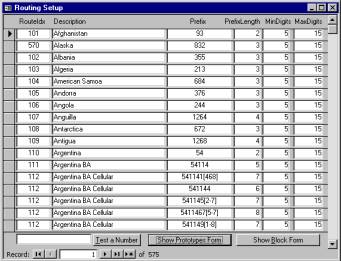
Manual
entries to this table is the most labor intensive task involving dynamic
routing. Not only there are hundreds of destinations with distinctive rates, but
prefixes could be such that, even using wild cards, a single destination may
require multiple records. To alleviate this burden, a table (SW_IdxLookupPrototype)
with IdxLookup prototype
records to 459 destinations is provided with the OmniBilling system. Also
a form is provided to further help in the task, it may be invoked by hitting the
button Show Prototypes Form.
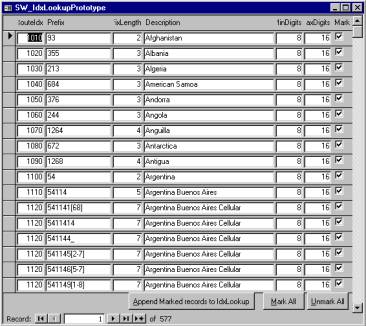
You
may append all its records or just those corresponding to the supported
destinations. The operation is straight forward.
Customer
Service:
Any
toll telephony service requires a minimal customer service where a client may
call and change his PIN, check his balance or place a trouble ticket. The form
below serves this purpose showing all it is to know about an account. To use it
you must first pull the records for a time interval most likely to be disputed,
only calls made during this period will show in the Account CDR’s
subform.
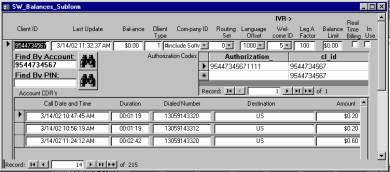
Access
to the Balances and AuthorizationCodes tables may need to be
subject to security procedures since they store sensitive information. Microsoft
Access provides means to secure such tables, consult its documentation on the
subject. Also SQL security and custom triggers to log changes to these tables
may be ordered from #include.
Calling
Cards:
Calling Card accounts are just
prepaid accounts. They must be set to client types below 100 so as to perform
automatically the real time billing. This kind of retail will generate a lot of
accounts, but the good news is that you don’t need to invoice them. OmniBilling
provides tools to generates the account and PIN numbers for the calling cards.
These tools are accessible through the buttons on the lower right corner the
main form.
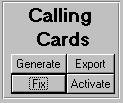 The Generate and Fix
buttons will show the two forms below respectively. The one the left is good for
generating the accounts and the second for fixing potential mistakes in the
generated accounts or changes that must be introduced after card generation, for
instance, 1000 cards got printed with $10 instead of $15… What, throw them all
away ? better is to fix the accounts to match the print
The Generate and Fix
buttons will show the two forms below respectively. The one the left is good for
generating the accounts and the second for fixing potential mistakes in the
generated accounts or changes that must be introduced after card generation, for
instance, 1000 cards got printed with $10 instead of $15… What, throw them all
away ? better is to fix the accounts to match the print
Calling
Card Forms
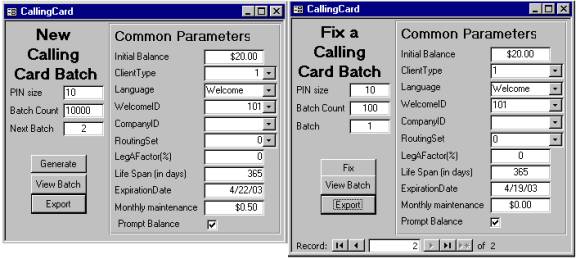
All
the accounts in the same batch will share the same values in the above shown
fields:
- Initial
Balance- is the price of the card;
- Client
Type- will specify which set of rates
apply;
- Language-
will select the set of prompts to use in the IVR after Login (before Login,
is the Language in the default account that prevails),
- WelcomeID-
is the prompt number to be used to welcome the customers after a successful
login, a zero will mean no welcome prompt. The prompts sequence is as
follows: The first prompt the caller hears is the Welcome ID of the default
account, next the "Enter PIN" and then, if the login is
successful, the prompt specified by this field .
- CompanyID-
refers to the company distributing the cards and its data can be found in
the Rep_Companies table, the combo box
with list all distributor companies for you to select.
- RoutingSet-
as explained in Chapter 4, routing sets allow to have premium, standard and
economy routes. I such choices exist in your system, here is the place to
specify what kind of routing the cards of this batch will be getting.
Calling cards may also have expiration dates and maintenance fees.
- LegAFactor:
Unless the Calling Card service can be access by a local phone call, there
is a Leg A cost involved. This field establishes how much of this cost is
being passed to the caller. Charging for the A leg, even though it will
only show on the small print, doesn’t help sales but it discourages long
“chats” with the IVR and helps bring down the Leg B rates, that normally
get greater attention from potential customers.
- Life
Span: Once the card is used for the first time, it “lives” only for
the number days specified in this field.
- ExpirationDate-
A card won’t be honored after expiration date. This field will establish
an initial expiration date after which the card can’t be sold, it will
show a default of 1 year from current date. Upon first use, the expiration
date is set to the Life Span plus this first use day even if it goes
beyond the initial value.
- Monthly
maintenance will show a default of $.50 but it may also be set as
needed.
Default
Batch number (Next Match) for a new batch will be the last batch
generated+1, default card count in the batch is 10000 and 10 the PIN
number default character count. PIN’s are actually characters, not numbers,
this meaning that 0123456789 is not equal to 123456789. The account numbers will
be generated as <batch>_<PIN>, for example the PIN above pertaining
to batch 23 will have an account ID of 23_0123456789. The number generator in
OmniBilling guarantees that it never generates the same number twice as long as
old accounts are never erased even after the cards has been exhausted. Cards may
be recharged for the same card tenant but a number may never be reused on a new
card.
The
Export button will prompt you for
the batch to export having the last one generated as default . Then it will
prompt you for the txt file path to which the list of numbers will be exported,
the default being:
<path to OmniBilling.mdb>/Batch_<batch number>.txt
for
example “C:\Work\OmniBox\Batch_23.txt”. The format of the file is one number
per line in quotation marks, example:
“0123456789”
“4256874125”
“5874695123”
etc.
The
Activate button will prompt you for the batch to export having the last
one generated as default . If the batch is completely deactivated y will be
activated, if it is already fully of partially activated you will be prompted
for doing full activation, deactivation or to cancel the operation.
Balances
and AuthorizationCodes tables store information very sensitive to a
prepaid or even wholesale operation. Open access to these tables make them easy
targets for fraudulent entries. Unless all the sales and customer service tasks
are attended by reliable partners, access to these tables should be, not only
password protected, but all the user activity should be logged in a table
accessible only to an administrator. OmniBilling provides such a table ( OpLog
) and the necessary functionality to keep track of who, what and when.
OpLog
Table example:
| EvTime |
Event |
Operator |
| 4/9/02
3:51:52 PM |
Authorization_
from 10000000000000 to 1000000000000; |
CustAdmin |
| 4/11/02
10:53:34 AM |
UPDATED
cl_id 1_0072372324 ClientType From 1 to 2 |
CustAdmin |
| 4/11/02
11:52:16 AM |
DELETED
cl_id = Test Account, Last_Update = Apr 11 2002 10:56AM, balance = 100,
LanguageOffset = 0, WelcomeID = 5, ClientType = 100, LegAFactor = 0,
InUse = 0, BalanceLimit = 0, CompanyID = 0, RoutingSet = 0,
RealTimeBilling = 0, Batch = 0, First_Use = Apr 11 200, Expires = Apr 11
2003 11:52AM, Maintenance_Fee = 0 |
CustServ3 |
| 4/11/02
12:26:28 PM |
UPDATE
Authorization from 10000000000000 to 10000000, cl_id from 1000000000 to
1000000000 |
CustServ1 |
| 4/11/02
12:38:47 PM |
DELETE
Authorization = 8001000009, 8001000009 |
CustAdmin |
These
features involves triggers that are not activated by default because it requires
setting up SQL server logins for the customer server operators and
administrators.
*This
option is not part of the basic Billing system, it must be explicitly ordered to
#include.
The fact that OmniBox runs on two
ODBC sources, namely OmniBoxSrc and the OmniBoxAccSrc, introduces the possibility
of options on where tables accessed through OmniBoxAccSrc may reside and how
they will be maintained.
Currently there are three options:
-
Centralized
Single Server (Default)
-
Centralized
Dual Server
-
Replicated
Dual Server
Some History
In early versions of the OmniBox all
the tables resided in the same database, we can call this the Legacy Setup.
The need of removing the billing activity from the telephony application soon
appeared and the solution given was to create a second set of routing and
administrative tables in a remote SQL server at the billing site, the CDR's were
for the first time replicated using an early but very similar replication
scheme. The rest of the tables where synchronized manually or by using the SQL
Server replication, which ended up being done manually.
The introduction of the IVR functions
and the real-time billing made the replication more
complex bringing about the Centralized Dual Server approach. This
approach moved the Billing Server at remote billing site to the OmniBox LAN but,
this time into a different computer. The two sets of tables became the same or
"Centralized" at the Billing computer. The OmniBox read the
routing and administrative directly tables from the Billing Server. Parameter 18
in the sys_Parameters table switches between Legacy and Centralized
Setup options.
The success of the Centralized
Dual Server led to the modification of the original single database default
setup (the Legacy Setup) into the Centralized Single Server, Simply, the
Billing database (OmniBilling) was brought into the OmniBox Server
The development of the Reversed
and Extended Replication Scheme allowed the Billing server to go back to the billing site
with a replica of the OmniBilling database, becoming the Replicated Dual
Server setup option.
OmniBoxAccSrc tables reside in a different database,
namely the OmniBilling, but in the same server as the OmniBoxScr ones. These
tables are said to be centralized because the same "central" tables
are used by the OmniBox and also by the billing and reports application. The opposite
to central would be if there were a different set of tables somehow
synchronized.
This option is simple to setup, but reporting must be
made on the same server, with the same CPU and same resources as the OmniBox,
When the number of record in the reporting queries become too big, the resources
drained from the OmniBox can cause some telephony operations to timeout bringing
down the app. To this resource draining, it must be added that of a remote
control application like the LapLink, used to access the OmniBox that
seldom shares same location as the administration office.
In order to avoid using the same CPU and memory
resources for running telephony and reporting, the OmniBilling database can be
pulled away to a different server running in another computer on the same LAN or
one with a fast and reliable link to it. Since the tables are still centralized,
they must be queried by the OmniBox in real-time, any failure in the link, can
bring it down. Centralized tables, having the advantage of its inherent OmniBox-Reporting
data synchronization, posses the problem of table locking during data editing or
entry. Caution must be observed while doing mass data editing, entry or deleting
because OmnibBox can not access the table during the transaction and it may
crash by timeout.
- Copy a #include generic OmniBilling
database files to C:/MSSQL7/DATA and attach the database to the
BillingServer
- Register OmniBox server in the Billing server
Enterprise Manager
- Link the OmniBox Server to the Billing Server:
- Execute the following stored procedure:
sp_addlinkedserver '<OmniBoxServerName>', 'SQL Server'
- Link the OmniBilling Server to the OmniBox Server:
- Execute the following stored procedure:
sp_addlinkedserver '<OmniBillingServerName>', 'SQL Server'
- Transfer data from the "old"
OmniBilling to the "new" one for the following tables (use the
"delete existing records" option):
- IdxLookup
- Balances
- AuthorizationCodes
- LegBRateLookup
- LegBCostLookup
- tec_BlockList
- Balances
- Tec_ExchCodes
- ANIBlackList
- Stm_SpeedDial
-
Rep_Companies
- At the OmniBox, the OmniBoxAccSrc and the
OmniBillingSrc ODBC Sources must be modified to the "New" Server
- Now is the time to quit the Keep OmniBox up App
and unload the OmniBox.
- At the OmniBox Server you must change
OmniBilling.dbo.<ObjName> to <BillingServerName>.OmniBilling.dbo.<ObjName>
in the following Objects:
- View dbo.Centralized_CDR
- View dbo.Centralized_Balances
- Part_All_To_CDR
- At the OmniBilling Server you must change OmniBox.dbo.<ObjName> to <OmniBoxServerName>.OmniBox.dbo.<ObjName>
in the following Objects:
- The Keep OmniBox up, thus the OmniBox, can
now be restarted. Routing data will now be read from and the CDR's stored in
the "new" server.
- Transfer data from "Old" Log_CDR table
in OmniBox server to OmniBilling in the "New".
- You may specify only the latest by using a query
in the transfer data wizard.
- Re-attach the following tables in the the
OmniBoxSetup.mdb
- IdxLookup
- Balances
- AuthorizationCodes
- LegBRateLookup
- LegBCostLookup
- tec_BlockList
- Tec_ExchCodes
- ANIBlackList
- Stm_SpeedDial
-
Rep_Companies
Contrary to the centralized concept, there will be two
sets of tables but in two different locations that will need just a soft
link of small bandwidth between them. These sets of tables must be synchronized
and for that, we must use the Replication Scheme.
With this option, the following disadvantages disappear:
- OmniBox goes down if the link to the Billing Server
goes down
- Editing, appending and deleting records during
administrative action won't lock tables for OmniBox.
Also the following advantages appear:
- The Link can be established through a WAN, the
Billing server can be at the office and the OmniBox at the site and still
fully synchronized
- The Server can be rebooted or the WAN link downed,
without affecting the traffic.
- Change OmniBox.exe version to > V4.50
- Change SQLReplic.exe Version to > V2.0
- Change SrcRepl.exe Version to > V2.0
- Change OmniMonitor.exe Version to > V3.20
- In case of promoting from a Legacy Setup, copy a
#include generic OmniBilling database files to C:/MSSQL7/DATA and
attach the database to the OmniBox Server
- Transfer data
-
Setup
the Direct Replication Scheme
At
OmniBilling (Remote SQL)
-
Create
the ReplSrc ODBC at Billing Server computer (local server and
OmniBilling Database)
-
Create
a Login SQLReplic for users the OmniBilling Database, set the password
to SQLReplic also
-
Create
a Shortcut to the SQLReplic.exe on the desktop with the correct command
line: if the port is the default (1099) and there's just one IP,
the general command line
SQLReplic.exe
N/[port Number] U/[User name] P/[Password] I/{Ip address] S/[ODBC Source
name]
must go particular as:
SQLReplic U/SQLReplic P/SQLReplic
-
Start
SQLReplic.exe at the Billing server
At
OmniBilling (OmniBox SQL)
At
OmniBox (OmniBox SQL)
-
Create
the ReplSrc ODBC (local server and OmniBox Database)
-
Run the
OmniBox_ReplicDualServer.sql script in the OmniBox database.
-
Set
the the following values in the sys_Parameter table
Parameter
10 ParamNumValue = Do Pending Repl must be set to 1
Parameter
10 ParamStringValue = Log Locally can optionally be set to 1 if a
copy of the CDR is wanted to remain as backup in the OmniBox
Parameter
18 ParamNumvalue = Centralized must be kept as 1
Setup
the parameter set 100 (see ReplSrc.exe
Setup)
-
Create
a batch to keep the SrcRepl.exe app up, and name it SrcRepl.Bat;
C:\Work\Utilities\SrcRepl.exe
C:\Work\Utilities\SrcRepl.bat
-
Start
ReplSrc.bat at OmniBox
-
Do
CommitDb Changes for Sys_Parameter only or restart the OmniBox. CDR's should
now start replication into the new Log_CDR at the remote server.
-
Start
transfering data from "Old" Log_CDR table to the
"New" (if not already started)
-
Setup
the Reverse Replication Scheme
At
OmniBilling (OmniBox SQL)
-
Create
DNS source SQLReplicSrc, pointing to the OmniBilling database
-
Create
a Shortcut to the SQLReplic.exe at the OmniBox desktop with the command
line:
SQLReplic.exe S/SQLReplicSrc
if the port is the default (1099), there's just one IP, and if there's a
trusted connection or it resides in the same computer,
the general command line will reduce to:
At
OmniBox (OmniBox SQL)
-
At
OmniBilling (Remote SQL)
C:\Work\Utilities\SrcRepl.exe
C:\Work\Utilities\SrcRepl.bat
-
Run
the OmniBilling_CentralizedDualServer.sql script at the Billing server
-
Setup
the parameter set 100 in the created sys_Parameter table created
by the above script (see ReplSrc.exe Setup)
-
Start
ReplSrc.bat at the Billing server
Download This File
Download
All Documents
Go to
Home Page
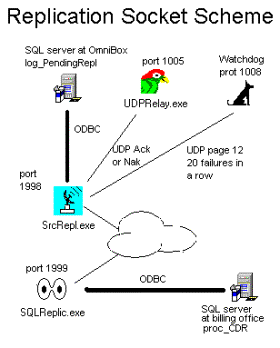 An
application called SrcRepl.exe runs on the same computer as the OMNIBOX. It reads from
the Log_PendingRepl table and sends
the SQL in a UDP packet with a sum check to the SQLReplic.exe running on the Server Computer. The ReplicSQL
commits the transaction on the SQL Server and, if successful, returns an
acknowledgement UDP packet (ACK) to SrcRepl.exe.
Only after receiving the ACK is that it will delete the record from the Log_PendingRepl table. SrcRepl will re-send the ACK packet to the OmniMonitor and it will
blink the Replic indicator green.
An
application called SrcRepl.exe runs on the same computer as the OMNIBOX. It reads from
the Log_PendingRepl table and sends
the SQL in a UDP packet with a sum check to the SQLReplic.exe running on the Server Computer. The ReplicSQL
commits the transaction on the SQL Server and, if successful, returns an
acknowledgement UDP packet (ACK) to SrcRepl.exe.
Only after receiving the ACK is that it will delete the record from the Log_PendingRepl table. SrcRepl will re-send the ACK packet to the OmniMonitor and it will
blink the Replic indicator green.